Every feature and functionality that we’ve ever cooked in our Slido kitchen has been carefully tested by our own team.
After all, how could we trust our product and secure the best experience for our users if we didn’t take the first bite?
That’s why we’ve decided to write this Inception-like article to show you how Slido helps Slido to run better meetings.
We hope it will inspire you on the new ways you can use our Q&A and live polling platform in your workplace.
Here are our 13 favorite use cases. Feel free to put them to the test.
1. All-hands meetings
Using Slido at all-hands meetings is our number one use case. For us, the primary purpose of these meetings is to address our team’s questions through an open discussion.
To allow for that, we start collecting questions a week before each all-hands meeting. Our Internal Comms Manager, Kristina Kumor, pops a link to Slido in our Slack’s #general channel.
We also let our teammates submit their questions into Slido anytime during the meeting. They can do so either anonymously or with a name (while the braver ones can raise their hand and speak up).
Our CEO, Peter Komornik, then addresses these questions during his AMA (Ask Me Anything) session at the end of each all-hands. To make sure the most burning issues get discussed, we go through the submitted questions and upvote the ones we identify with.

We also use live polling during our town halls.
Since all-hands is about and for the people, we like to acknowledge our team’s highlights. Each of us picks one moment from last month — either a professional or a personal triumph — and submits it into Slido. We then display all our highlights on the screen to share with the rest of the team and use upvoting to support the ones we like.
Another way to lift team spirits is our regular Silent hero activity. Using a word cloud poll, each member of our team nominates a colleague who, in their opinion, did an outstanding job last month.
We put down a name and the reason why this person deserves to be called a hero. We then display the names on the screen in a word cloud. The more times the person has been voted for, the bigger the name appears.
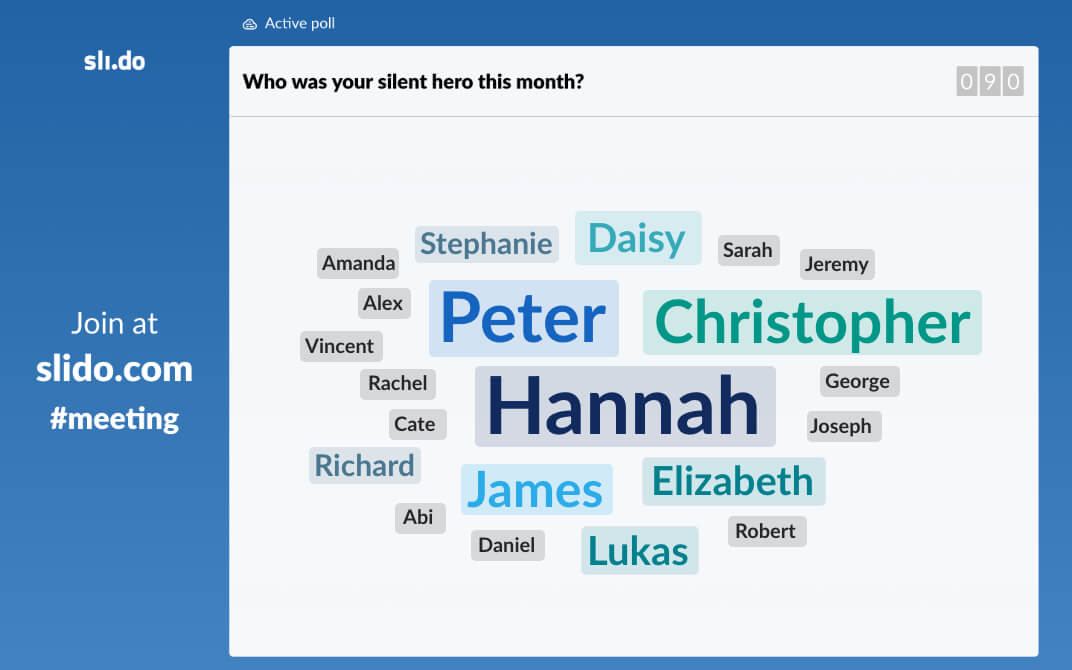
At the end of each all-hands, Kristina asks us to fill out this quick feedback survey:
- How would you rate this all-hands meeting? (rating poll)
- What’s the most valuable part of our all-hands meetings? (open text poll)
- Any ideas for improvement of all-hands? (open text poll)
To make sure she gets as many responses as possible, Kristina always prompts us to fill out the survey right on the spot. Collecting feedback on the meetings helps us make sure they’re relevant and useful for all.
2. Remote meetings
We also use Slido extensively at our team meetings. Since our teams are scattered around the world, we run most of our meetings on Zoom calls with our remote colleagues joined online.
We typically run an icebreaker poll to engage everyone right at the start and make them feel present.
Here’s an example from our latest all-marketing session. Our Marketing Director, Juraj Holub, kicked off the meeting with a simple question: “In one word, how would you describe April?”
He then specifically addressed the colleagues online and asked them to elaborate on their answers.
Especially during larger meetings, it can be quite difficult for remote people to join the discussion.
On a call, our teammates are usually muted (to omit background noise) and just listen to the speakers. That’s why we always motivate our colleagues, both online and in the room, to keep submitting their questions into Slido throughout the whole meeting.

Using Slido during our remote meetings makes our teammates online feel a part of the conversation, whether they are working from a café in London or sitting in the New York coworking space.
Related story: How to Lead and Facilitate Virtual Team Meetings
3. Team retrospectives
One of our most productive meetings is a team retrospective. The first impulse to run retros through Slido came from our developers. Since then, the tradition has spread to other teams, who hold them on a monthly basis.
During the sessions, we recap what went well and what didn’t go so well last month. To be time-effective, we send a Slido survey to each team member to fill out in advance.
Here’s a set of questions we ask in the retro survey:
- How would you rate the past month? (rating poll)
- What went well? (open text poll)
- What can we improve? (open text poll)
- Anything else you’d like to discuss? (open text poll)
The insights collected from the survey serve as a stepping stone to setting team goals and strategies for the next month. On top of that, they help the team leads to facilitate the discussion during the session.
Related story: Your 7-Step Guide to Running an Effective Team Retrospective Session
4. Brainstorming sessions
Another popular use case is using Slido for team brainstorming. We ditched the post-it notes and flip charts and collect all ideas digitally. It’s super easy to work with afterward.
Brainstorming sessions are popular with our Customer Success and Marketing teams. They run them before each quarter to set goals and OKRs for the season or think up new strategies.
For instance, at the recent Customer Success Town Hall, our Head of Customer Success, Jo Massie, let her team brainstorm themes to include in their newsletter.
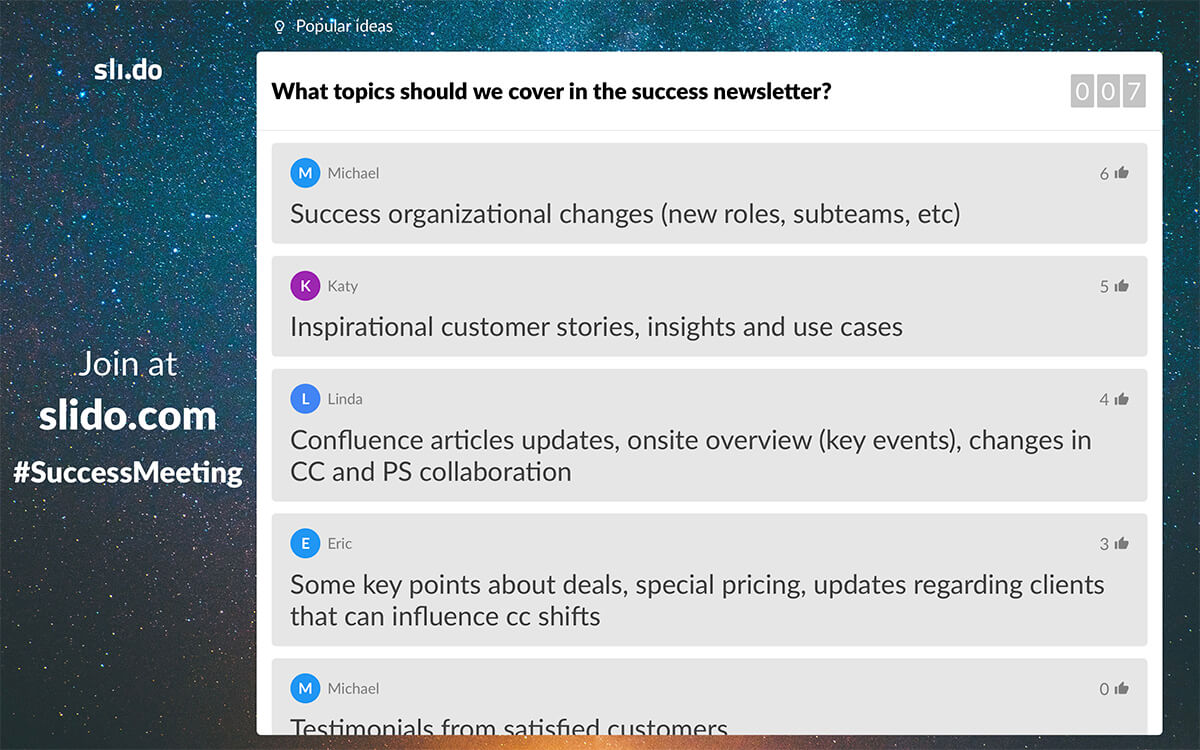
Using Slido Ideas, we submit our own ideas on a set topic or upvote the ones proposed by others. Then, during the meeting, we go through the ideas together and discuss them.
Related story: Six Ways to Make Your Brainstorming More Effective with Slido Ideas
5. Employee onboarding
Every Slido newbie goes through an intense onboarding that involves a series of training sessions. To make them more fun, and effective too, we do two things:
First, at the end of each learning block, we run an interactive quiz to check how well the newbies understood the presented content.
Here’s an example quiz poll:
- In what type of Slack channel can you manage Slido?
a) Any channel
b) Private channel only
c) Private channel and direct messages
Second, we test our newbies’ progress through quick troubleshooting exercises. These are basically descriptions of short, real-life cases that occurred on our customer support. We ask our newbies to come up with a solution, compose an answer as if they were answering a client, and then post it into Slido.
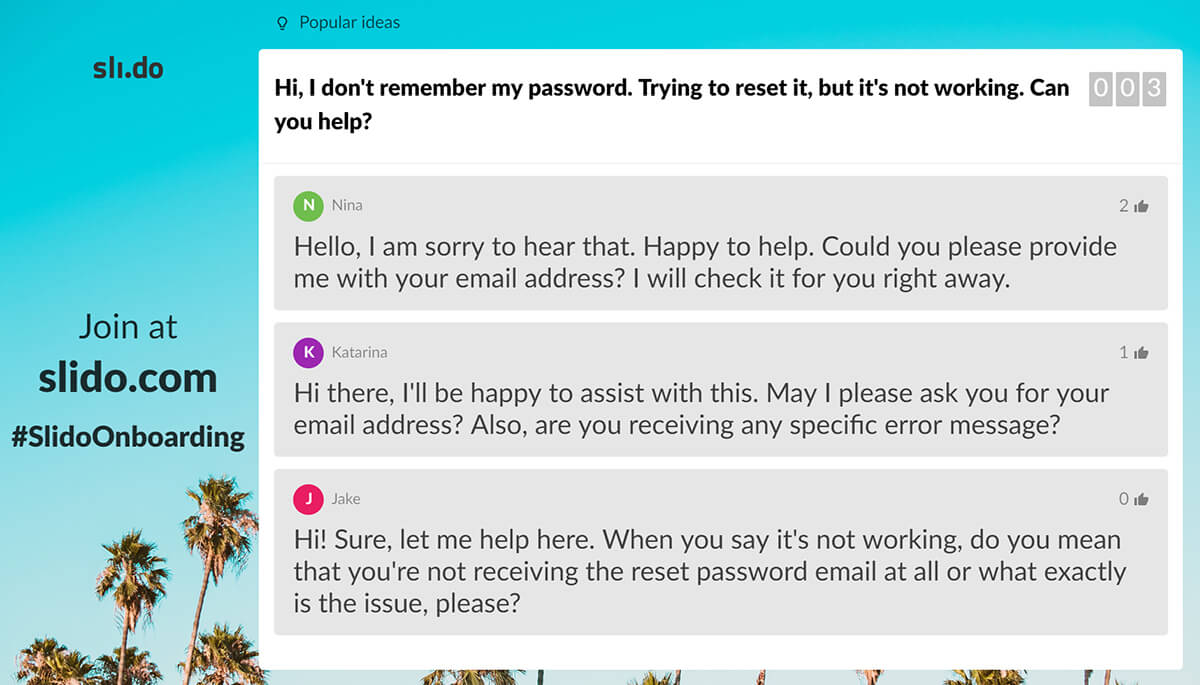
Once submitted, our newbies go through the others’ answers and upvote the ones they think are good. Our colleague who leads the session then discusses the answers with them.
This exercise also helps our newbies to understand our tone of voice and the communication style we use with our customers.
6. Internal training
To improve our people’s skills and teach them new ones, we run various internal trainings.
Before the session, our trainers send the participants a simple rating poll, or a multiple choice poll, to unearth their level of knowledge. This helps the trainers make sure that the presented material is adequate to the trainees’ skill level, and that they get the most out of the session.
Here are some example polls:
- How comfortable are you with using Excel? (rating poll)
- How would you assess your knowledge of our data security?
a) I can answer any question you throw at me
b) I know a thing or two about it
c) I am completely in the dark
Polls are also effective during the training itself. At her latest customer journey training, our Success Operations Manager, Martina Mlynska, ran a quiz to keep her audience engaged. As she put it: “During the training, people might easily get lost in the flood of information and data. Quizzes bring gamification into the learning and make it more fun and digestible.”
Here’s an example quiz poll:
- How is NPS calculated?
a) No. of promoters minus no. of detractors
b) No. of promoters plus no. of passives minus no. of detractors
c) No. of promoters divided by the no. of detractors
Related story: How to Run More Interactive Training Sessions with Live Polls (20+ Examples)
7. Webinars
Our Education team runs regular product webinars to get our clients on board and explain Slido features to them.
Slido’s Head of Education, Zuzana Bozikova, always kicks off her webinars with an icebreaker poll. It helps her to engage her online participants right off the bat, and learn a little about their background.
For instance, she asks her attendees:
- What is your main objective for attending this webinar?
a) Improve audience interaction
b) Increase employee engagement
c) Run more effective meetings
d) Streamline Q&A
She also does continuous check-ins to find out how well her online participants understood what she was explaining. To do that, she uses a rating poll, such as:
- How clear is the discussed topic for you so far?
(1 = unclear, 7 = very clear)
Constantly engaging the webinar attendees through Slido helps Zuzana to keep their attention. To make her webinars even more conversational, she also encourages her participants to ask her questions via Slido.
Related story: 9+ Tips for Running More Engaging Webinars
8. Company offsites
Twice a year, all of us go for a big getaway where we review the previous season and kick off a new one. Offsites are wonderful opportunities to align everyone around the company goals and boost team morale.
At our most recent offsite, our CEO, Peter, presented to us our goals for the upcoming busy season. To get the buy-in from the team, he ran a multiple choice poll:
- “Which of these goals can you help to achieve?”
He gave us a minute to ponder this over, submit our answers, and then asked us to think about the ways in which we are going to contribute to achieving the goal. Afterward, several people shared their visions with the rest of the team.
Offsite is also a great opportunity for reviewing numbers and business updates. At our recent one, our CEO chose to give the drill a different spin and presented the numbers to us in the form of a quiz.

He asked questions such as: “How many events was Slido used on during the fall?” Or: “Which region had the biggest sales last season?” Using a multiple choice poll, he invited our team members to choose one of the options. Once there were enough submissions, he revealed the correct answer.
It was super engaging and fun. And that’s what offsites should be about, right?
Related story: How to Plan an Offsite Meeting Your Employees Will Love
9. Hackathons
Productive and fun are probably the two words that best describe our internal hackathons. For two days, the whole company splits into teams to turn cool ideas into new features or product updates. Slido helps us with that, too.
At the hackathon kick-off, our colleagues pitch their ideas in front of everybody and explain what and who they need for their project. When the pitches are done, the first round of voting takes place. In a multiple choice poll, each one of us picks three ideas that most resonated with us.
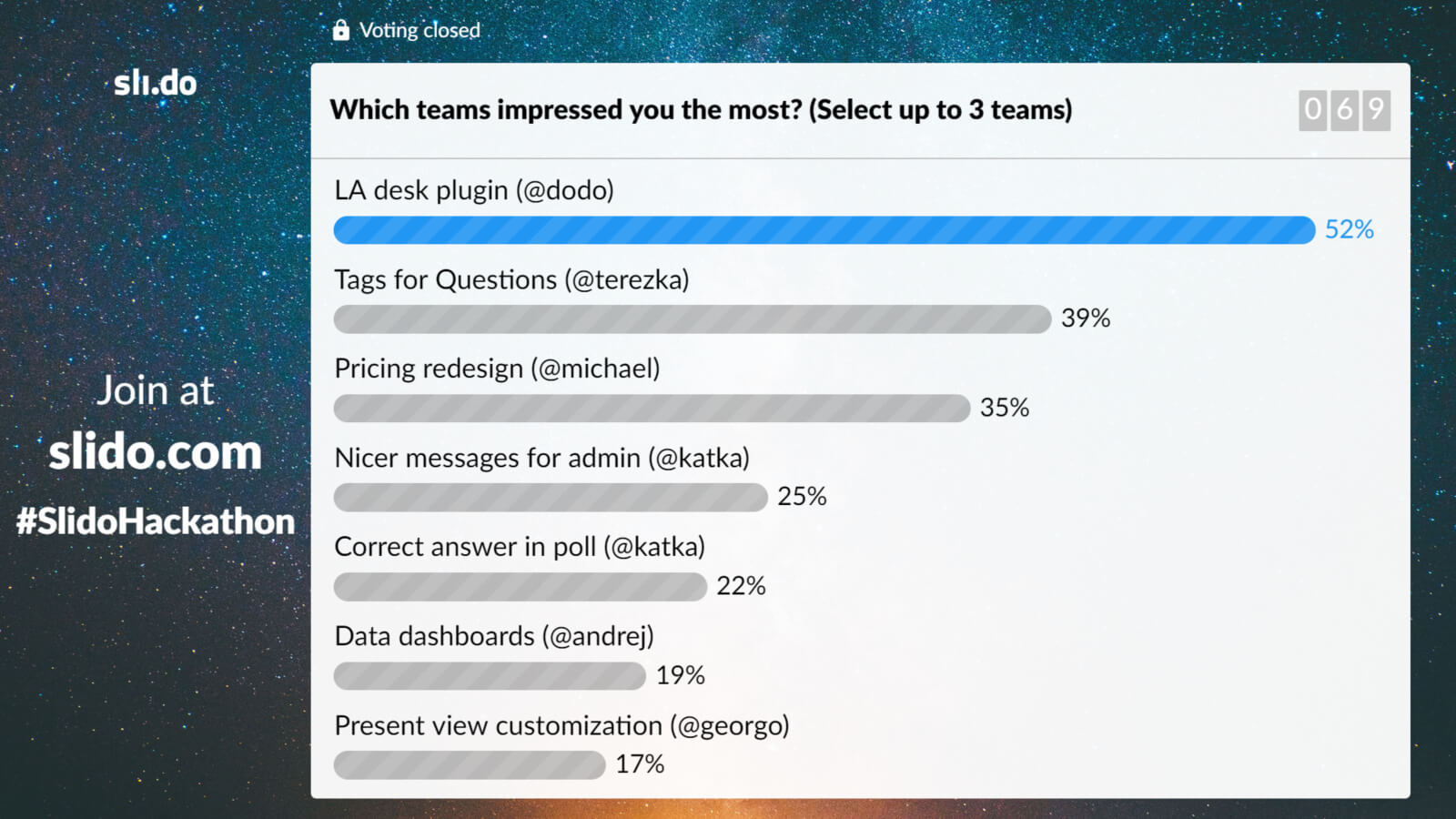
After an intense 48 hours, we gather in the common room to hear out the teams with their final presentations.
Then comes the most exciting part: the second round of voting and appointing the winners. Many new features were conceived during hackathons, such as Labels for questions, for example.
Related story: How to Improve Your Next Company Hackathon with Slido
10. Product demo days: Introducing new features
Once an idea gets a real shape, it’s time to show it. You’ve guessed it right — a demo session is where our product leads showcase new features and product updates to the rest of the team.
But it’s not just about showing and telling. We wanted to make these sessions conversational. So, throughout the demos, our colleagues constantly send in questions, which the presenters address by the end of their pitch.
After each presentation, we rate the new feature via a rating poll.
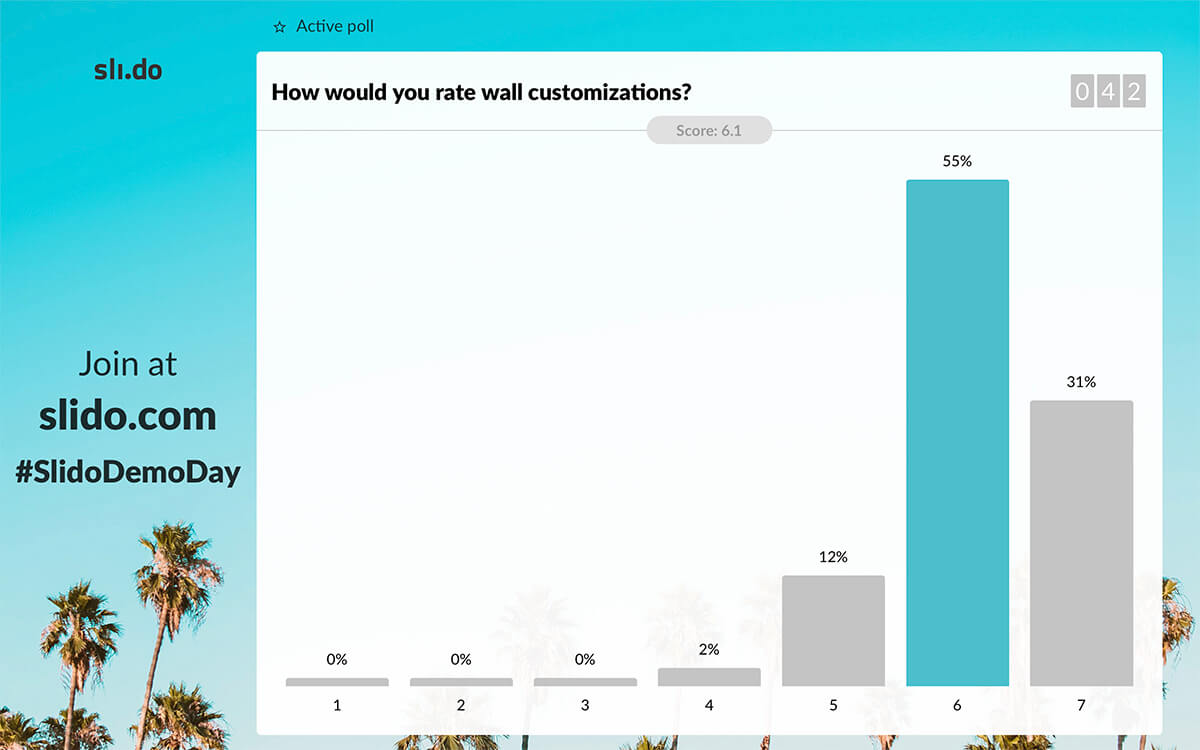
The demo session is a win-win for everyone. It helps connect us around the product, and our developers and product managers get priceless instant feedback.
Related story: Demo Day: Why and How to Connect Product and Customer Success Teams
11. Couch Talks: Getting to know our guests
Every other Thursday, our Head of Education and a seasoned moderator, Zuzana, holds a ‘Couch Talk’ in our HQ. It’s a friendly fireside chat where she interviews either an internal or external guest.
During the talk, our colleagues can submit questions for the guests through Slido, and Zuzana incorporates them into her flow. Since we stream the sessions live, even our remote colleagues can join in the discussion.

She also likes to spice up the interviews with fun polls, such as the ‘two truths and lie’ game. She collects one false and two true statements about the guest before the talk, and using a multiple choice poll, asks us to select one that we think is a lie. As a bonus, there’s always some fascinating background story behind each true statement.
Related story: Three Initiatives That Help Us Build a Learning Culture at Slido
12. Slido Meetups and Masterclasses
At Slido, we do our best to keep in touch with the community of our clients. That’s why our Strategic Partnerships team regularly organizes informal meetups around the world.
As our Partner & Community Marketing Lead, Alex Neczli, put it: “These meetups give us a unique opportunity to build relationships with our clients on a whole different level. What’s more, is that they get to meet each other, discuss common challenges, and give each other advice, which is priceless.”
For example, at our recent San Francisco meetup, we met with Internal Comms Managers of Slack and Mixpanel, and talked about the future of internal communications.

Our moderator, and Tech Partnerships Manager, Martin Srna, collected questions from the audience throughout the chat and had them displayed on the screen. This way, he was always up to date on the questions coming in and he could seamlessly incorporate them into the discussion.
On the other hand, masterclasses are educational sessions that we organize to bring the Slido community together and connect with our users and clients. And we want them to enjoy these sessions as much as possible.
We typically run an icebreaker poll at the beginning of each masterclass to get people in the right mood. As the training starts, we leverage polls once again. This time, it is to discover the audience’s priorities, expectations, and challenges they face with Slido.

Using Slido during our masterclasses gives us invaluable insights into our clients’ minds. It also allows us to gather their feedback, and provide better support to them.
Related story: How to Organize the Ultimate Interactive Roadshow Event
13. Employee satisfaction barometer
Last but not least, Slido helps us to take a pulse check on our team’s happiness. Once a quarter, our Internal Comms Manager, Kristina, sends us a team satisfaction survey.
It consists of these 11 areas with the following statements:
- Personal excitement (I’m excited about my work)
- Personal impact (My work has a positive impact on the company goals)
- Quality standards (As a company, we deliver the best possible quality to our clients)
- Team dynamics (Our team functions well, and there’s an atmosphere of trust and mutual respect)
- Roles (We are all perfectly clear about our roles within our team)
- Productivity (As a team, we work together well and efficiently)
- Learning & development (I’m satisfied with my personal growth and development)
- Timely feedback (I’m getting timely and constructive feedback)
- Sense of belonging (I feel that I’m an important part of the team)
- Workplace (I have everything I need to perform my job)
- Company (I would recommend Slido to a friend as a great place to work)
Each area in the survey includes a rating poll and an open text poll. Once we rate the level of satisfaction with the given area, we are free to add a more elaborate answer in a comment below.
We take the barometer results seriously. As Kristina said: “Measuring our people’s satisfaction is immensely important. It’s the reflection of the state our company culture is in.” The latest barometer results amazed us with the level of satisfaction reaching 91%.
Related story: 3 Tips to Collect Honest, Critical Feedback from Your Employees
What is your favorite way to use Slido? Let us know!
For more inspiration, see how some of our dear customers use Slido.




