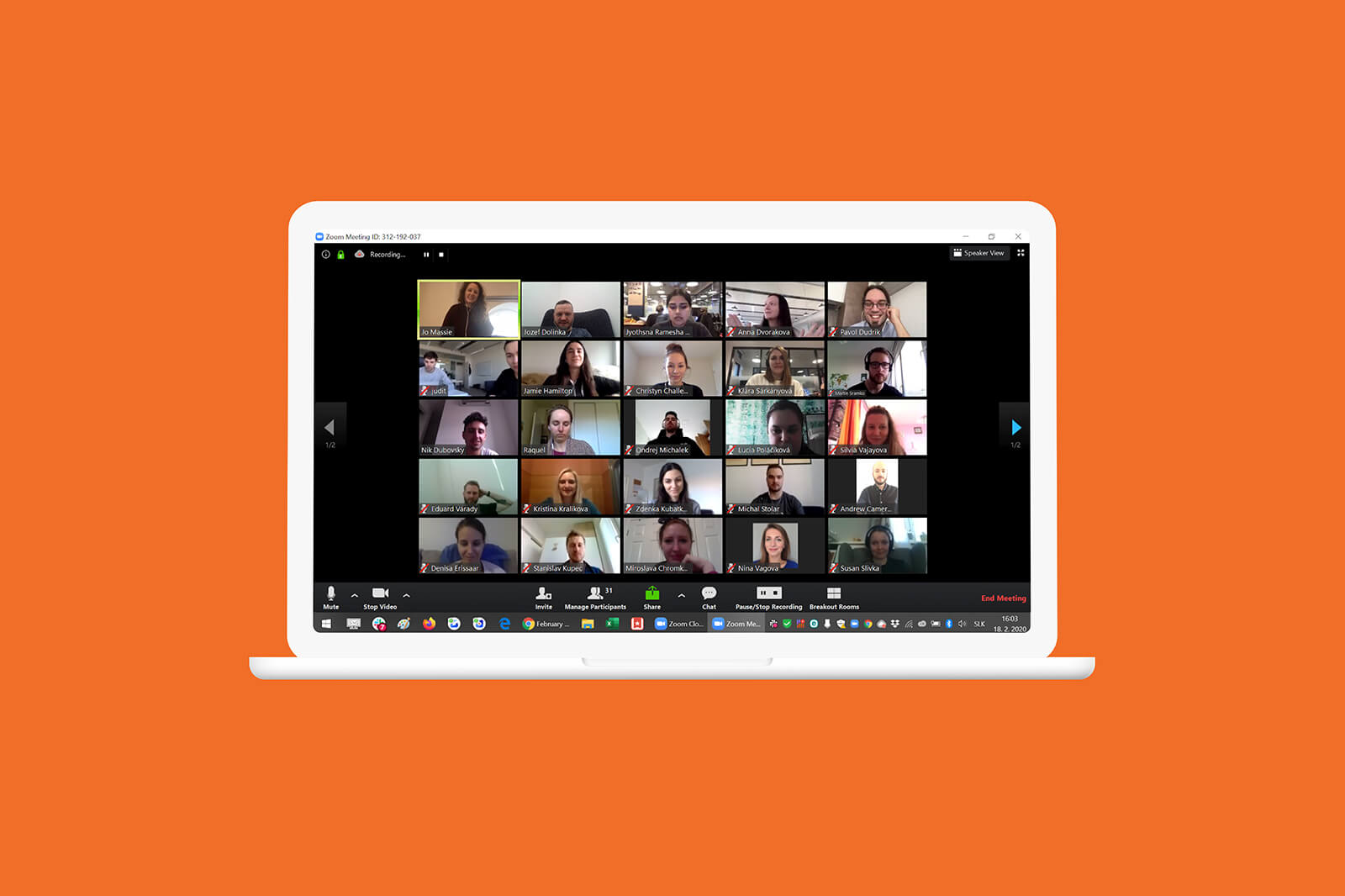Like many companies today, our customer-facing team at Slido is distributed. In fact, we are now spread across 27 locations all the way from Tasmania to Los Angeles.
In order to bring all our teams together and discuss important customer-related questions, we started running our monthly Customer Townhall meetings.
Originally, we ran them as hybrid meetings, with a portion of the team joining online while others were gathered in our HQ’s meeting room.
In February this year, however, we decided it was time to try something new and ran our very first fully remote Townhall meeting.
In this post, I’m going to share how we did it and the lessons that we picked up along the way.
Before the meeting
Preparation is key to running a successful virtual meeting. Here are the steps we took in the days and hours leading to our first fully remote Customer Townhall.
Mastering the tech setup
Having a tech stack that doesn’t fail you is the bread and butter of any virtual team meeting. Our ultimate trio is Zoom, Google Slides, and Slido.
We use Zoom because out of all the video conferencing tools we’ve tried, it has always worked flawlessly for us. For content and interaction, we’re using our Slido for Google Slides integration. It allows us to share slides with everybody on the call while seamlessly running live polls and Q&A in between.
Sharing Zoom and Slido links beforehand
We put a placeholder for the Customer Townhall in people’s calendars way ahead of time to ensure maximum attendance.
Along with it, we shared a Zoom meeting link and a link to the Slido event. Via this link, they were able to post their questions or ideas in advance. This is something we like to do before most of our meetings. Our team’s suggestions in Slido help us uncover important points of discussion and thus co-create the agenda for the meeting.
Organizing presenters and assigning additional roles
During the preparation phase, we assigned roles to multiple members of our team. There were several presenters who shared content. In our own experience, switching speakers is a good practice to break the monotony of a meeting and bring in multiple perspectives.
We had a meeting host, who was a moderator of our Townhall, and a quizmaster, who led and facilitated the quiz. We also appointed a Q&A facilitator to review the questions in Slido and lead the discussion during a Q&A session at the end.
Read also: How to Lead and Facilitate Virtual Team Meetings
Final rehearsal
A few hours before our Customer Townhall took place, all of us involved (presenters and facilitators) hopped on a call together for a dry run. We tested the technology, reviewed the agenda, and went over the content once more.
We’ve learned over time that it’s very helpful for the meeting host to know the first few minutes word by word. This helps prevent any hiccups and start strongly.
A friendly reminder a few minutes before showtime
Two minutes before the start, we sent our teammates a reminder on Slack with a Zoom link where they could join the meeting.
During the meeting
Then came the time to put all the preparations into practice. Here are the key points of our remote Customer Townhall and how we pull them off.
Starting on a high note
As people were joining the call, we spent the first couple of minutes welcoming everyone and catching up. Since remote work tends to get lonely, we find it important to start our meetings with friendly chats.
During our Customer Townhalls, we also like to have a word cloud open at the start, with people sending in their ideas. The inputs from the people often serve us as a springboard for the main content and help us set the tone for the meeting.
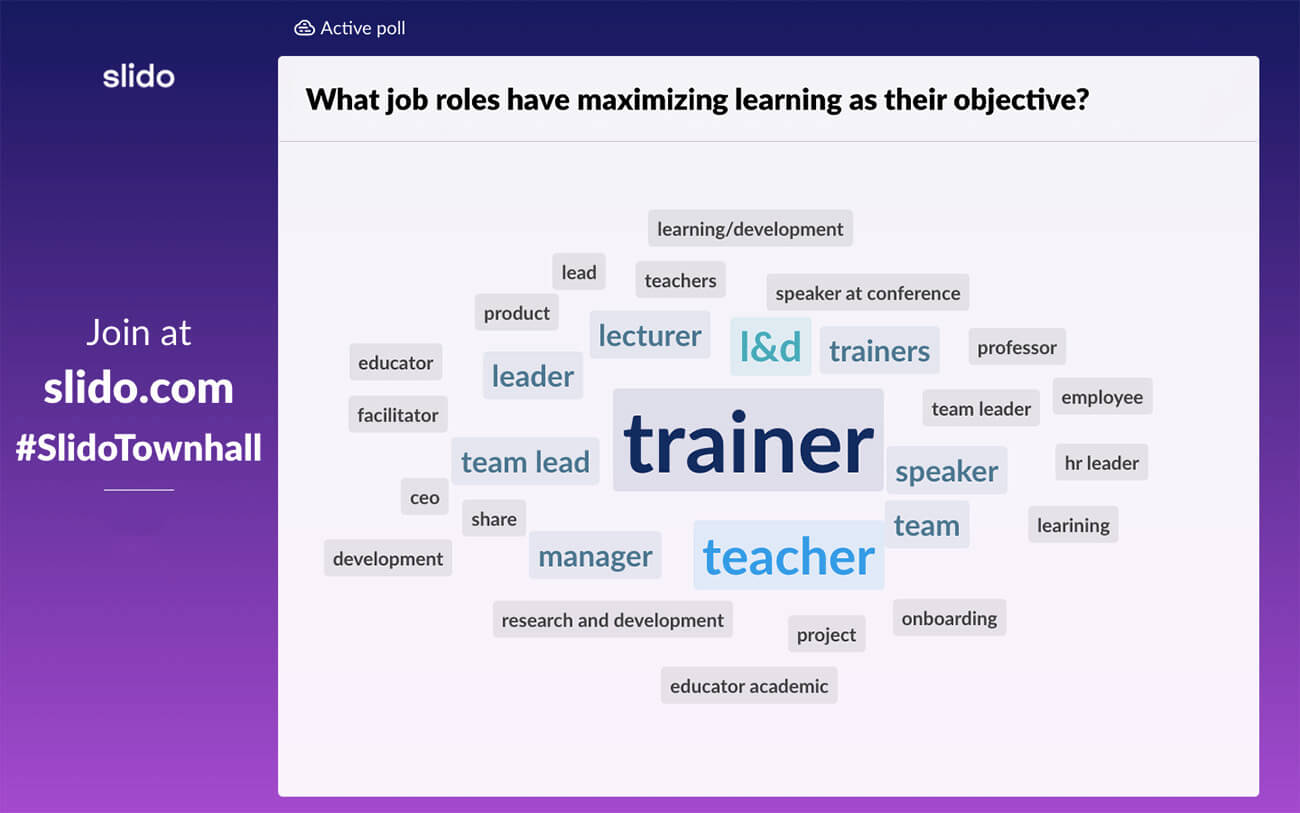
A quick tech check
As we kicked off the meeting, we ran a quick thumbs-up check to see if everybody can hear us well and encouraged our colleagues to turn on their cameras during the call. A video chat feels much more personal and enables you to read facial cues or detect confusion.

To avoid any background noise, we always remind our colleagues to keep their mics muted while not speaking. Since it’s harder for people to speak up and chip into the discussion when on a call, we prompt our colleagues to use gestures like thumbs up, thumbs down or raise their hand if they want to contribute.
Giving people a voice
To fuel the discussion in the online setting, we kept encouraging our teammates to send in their questions into Slido at any time during the meeting. We also use upvotes a lot. They help us prioritize the questions and narrow down the most relevant ones.
Our appointed Q&A facilitator monitored the questions throughout and opened a discussion whenever there was a question relevant to the topic that was currently being discussed.
Sharing business updates differently
During the meeting, there are things we need to be sure people have seen and understood. KPIs and OKRs, for instance. However, there are more effective ways of communicating this information than the top-down approach.
During our first fully remote Customer Townhall, we tried something different. To make the business updates more engaging, we ran a quiz based on our three key team numbers: CSAT, Net Retention & Assisted Sales.
Some of the questions revolved around guessing what people thought the result was and others related to a fun fact related to the numbers, eg. “How many key deals have our sales team closed this month?”
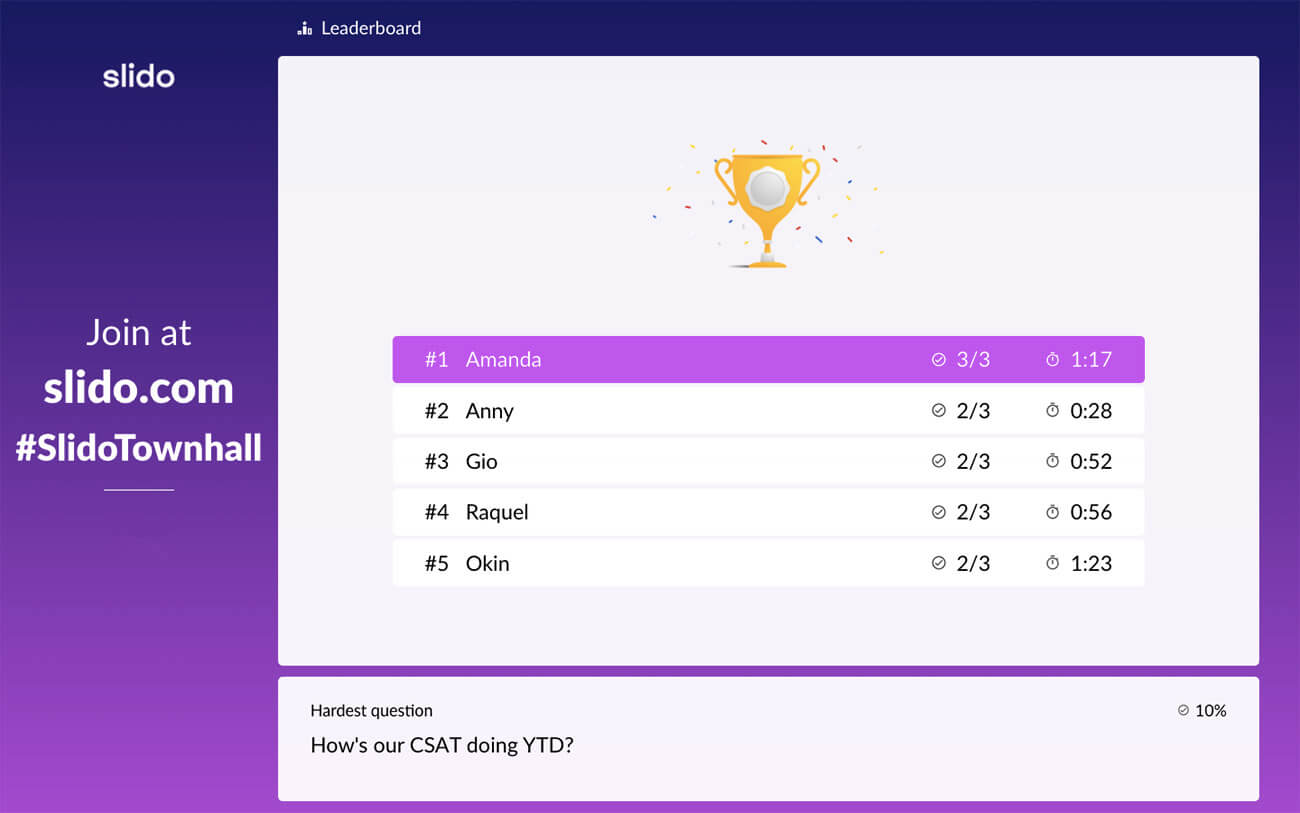
When it came to the updates around our OKRs, we gave control to our team to choose what they wanted to hear:
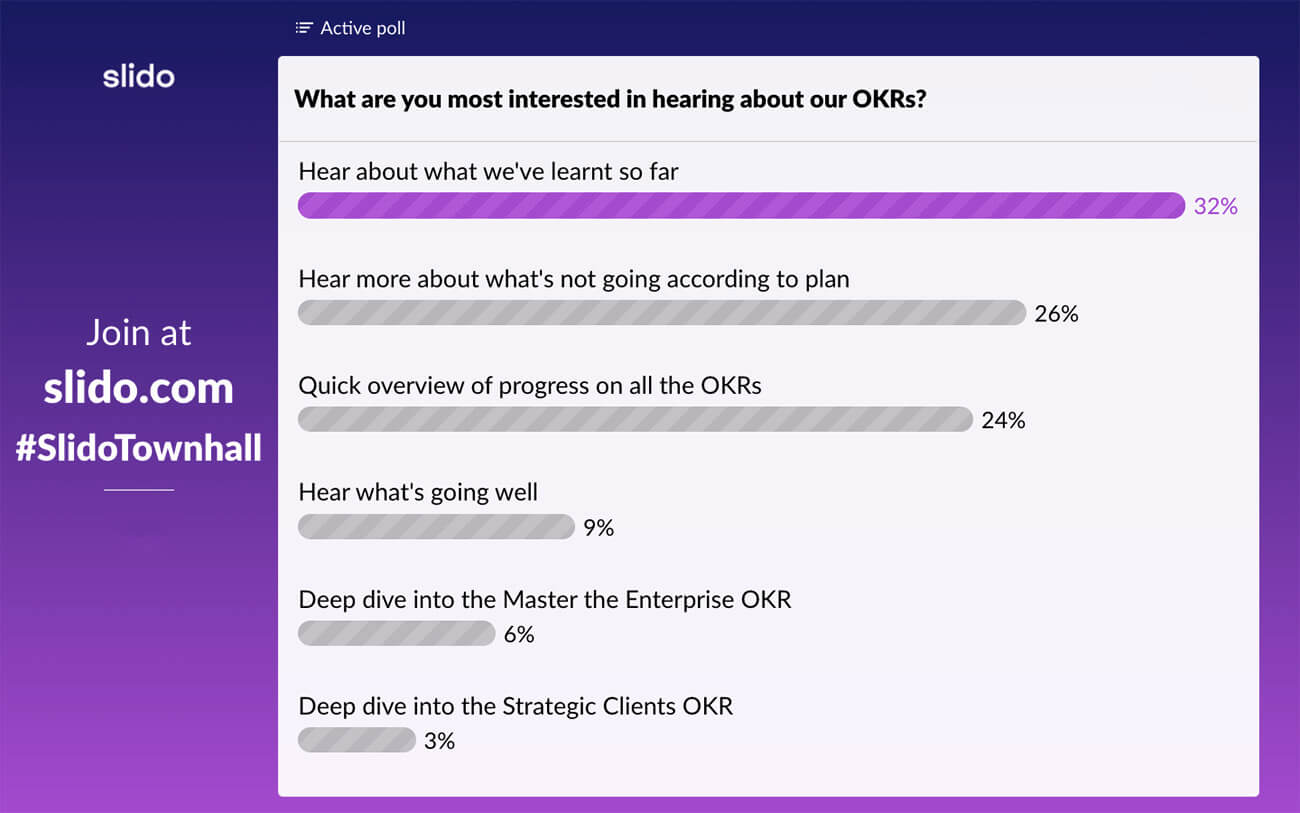
It felt great to shape the content around what people were most interested in hearing – and for everyone else, they could check out the slides after.
Read also: 25+ Tips For Running Successful Remote Meetings
Checking the knowledge of the team
We put a high level of trust in the team that they read and stay up to date with the relevant information. But a lot can change over the course of a month. For around six months now, we’ve been checking in on this in a quiz format.
We usually take between 3-10 of the most important updates from the month and turn them into a quiz.
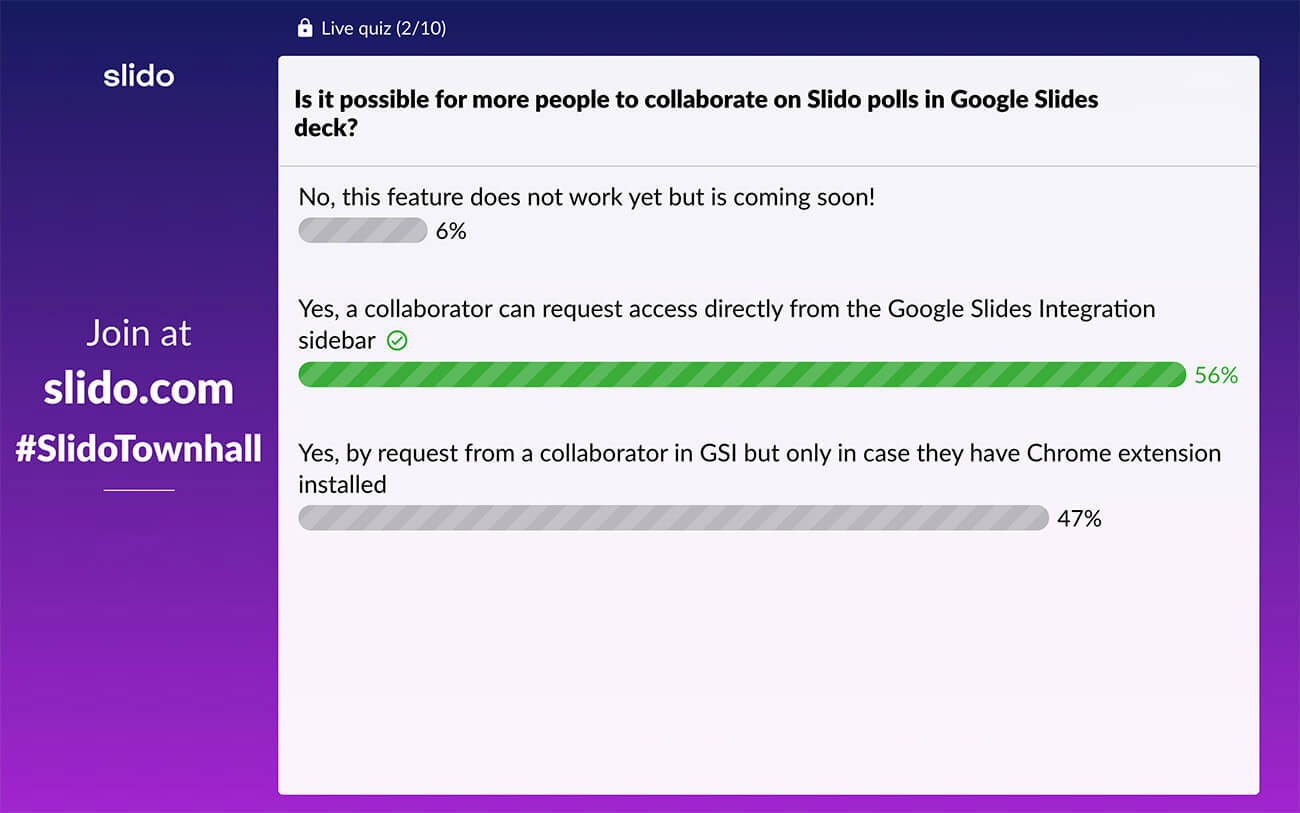
Everyone joins on their own and then we have a prize for the winner. We’ve got quite a few competitive people on our team so it’s typically lots of fun.
But not only that. We’re also able to learn and adjust our communication strategy to see what’s got through to people and what hasn’t.
Hosting a Q&A (AMA) session at the end
It’s critical to create enough space for questions, especially in a remote setting. When you get caught up in everyday operations, it’s hard to find a space to ask questions. That’s why we dedicated the last 20 minutes of our Townhall meeting for the team to share what’s on their minds.
We encouraged people to ask their questions before the meeting as well as throughout. We generally receive a couple of questions before, a few throughout – depending on the content – and the majority once we kick off the AMA session.
To help the AMA go smoothly, we typically ask for a volunteer from the team to facilitate. They’d ask the questions, link together similar topics and handle highlighting and archiving them on Slido. Not only is it fun to diversify the presenters but it’s a great opportunity for them to get this sort of experience.
Read also: How to Use Slido for Your Virtual Meetings
Wrap up & feedback
We finished the meeting off with a quick summary of the key discussion points and clearing out the next steps. It’s also handy to share these in writing afterwards. We do that in a dedicated Slack channel.
The last important thing is feedback. For each of our Townhalls, we prepare a short feedback survey, activate it shortly before the meeting is over and encourage people to fill it in before they leave.
Feedback helps us improve the content of our Townhall meetings and keep it relevant for our team. Here’s an example of the feedback survey that we ran recently:
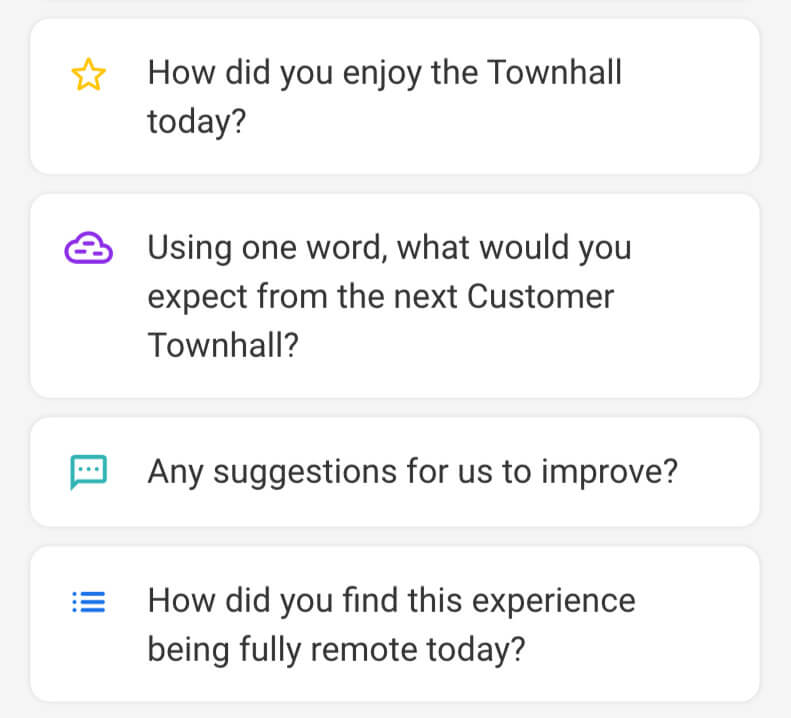
We hope you found this article useful and that it inspired you for your own remote town halls.
At Slido, we’re ready to help you make them successful.
Contact us or schedule a demo with our team below and we’ll be happy to find a tailored solution for you.