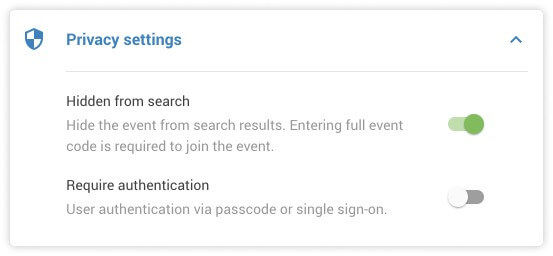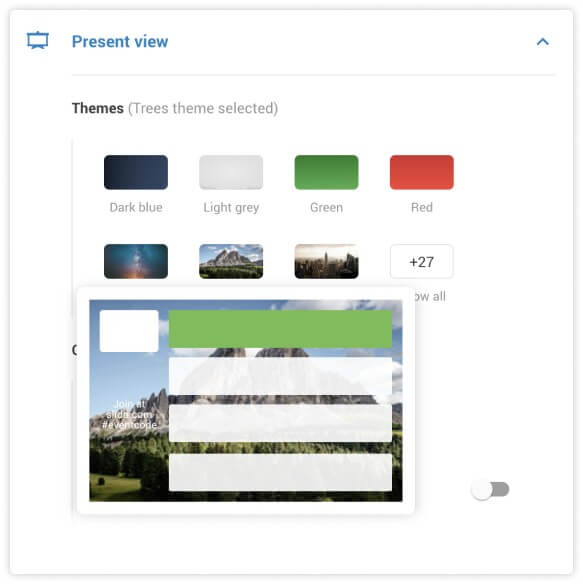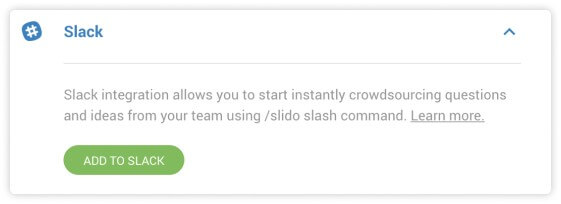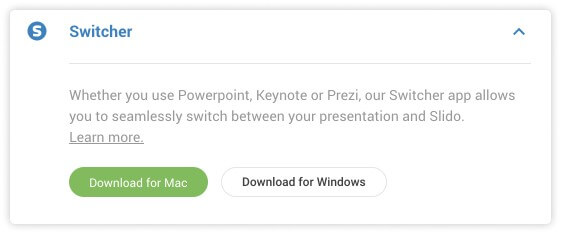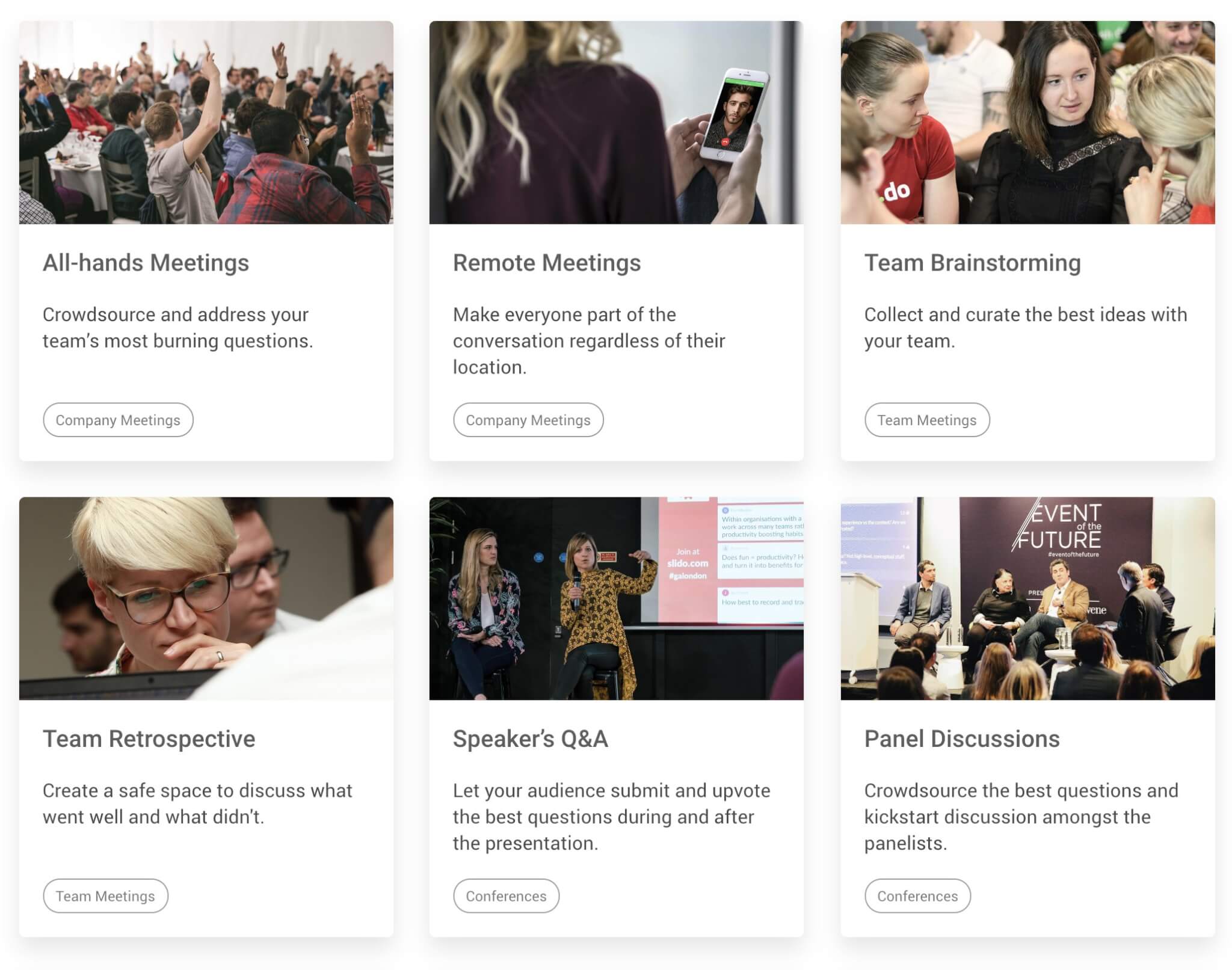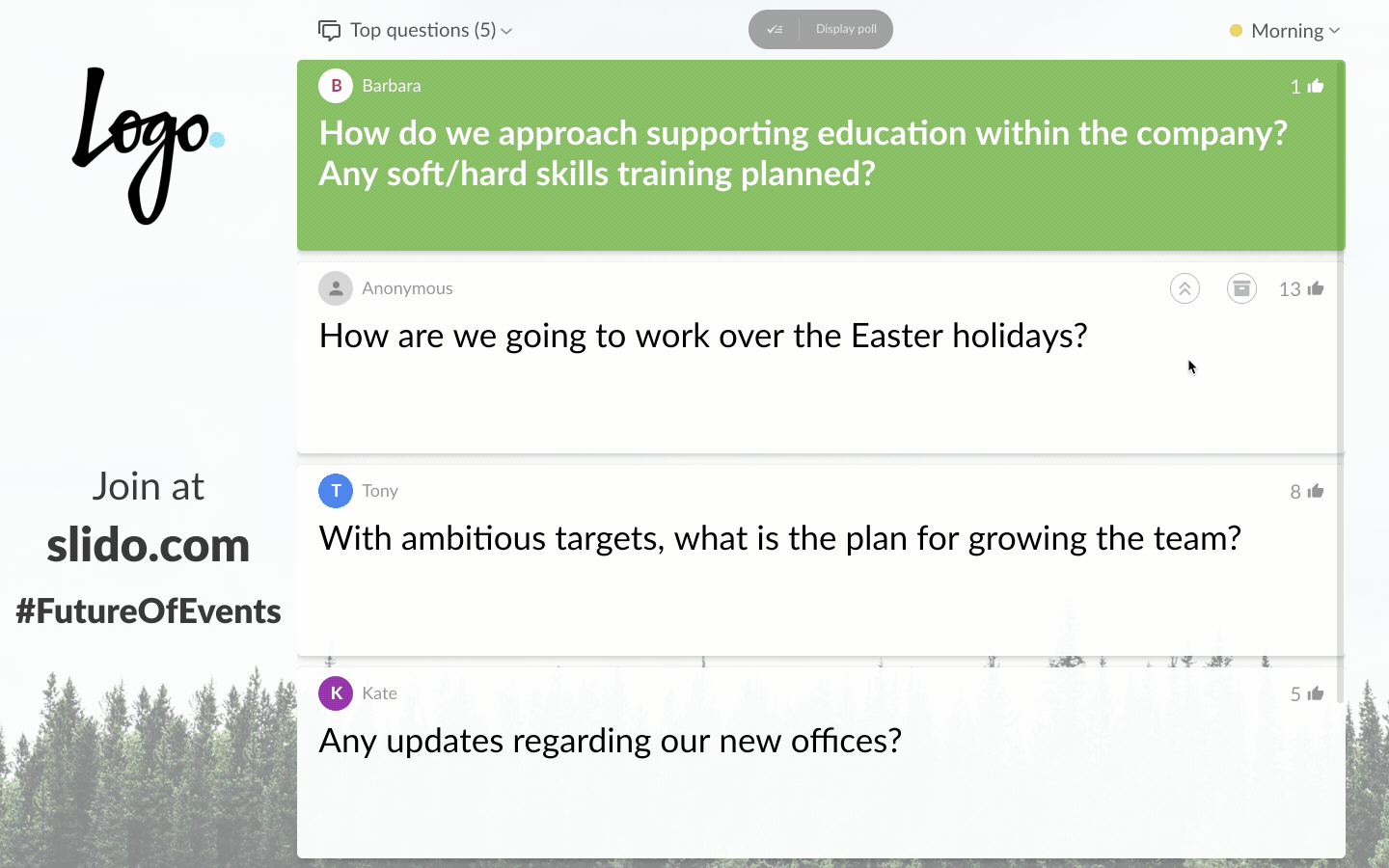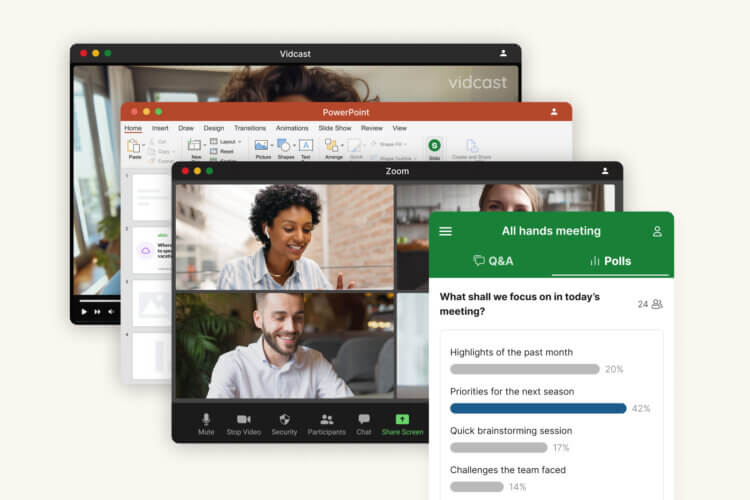We created Release Notes to shine a spotlight on the latest features, design tweaks and all the little things that we work on during the course of the month. Let’s jump right in!
What’s new
New Settings
In February, we redesigned settings and added helpful toggles together with a number of shortcuts for faster navigation. Here’s the breakdown of the most important changes:
- You’ll find the categories on your left-hand side with all options conveniently displayed on your right-hand side.
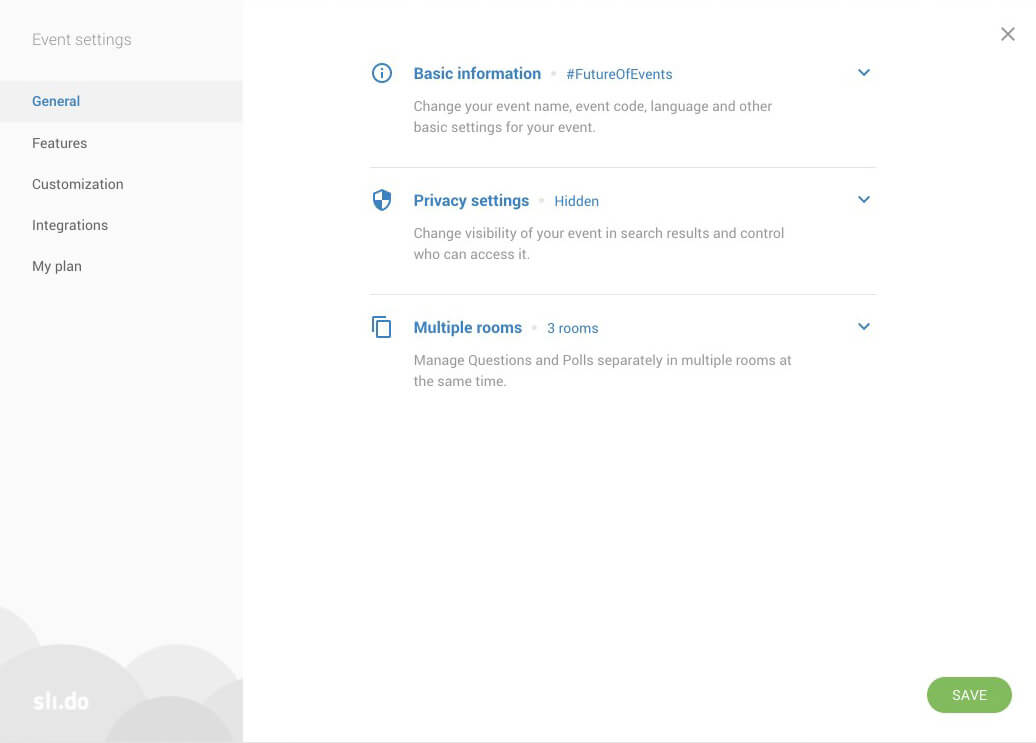
- In Privacy, you can now easily hide your event so it won’t appear in the search suggestions or activate an additional layer of security to protect your meeting or event.
- To save some time when tweaking your event’s looks, you can hover over the theme you like in Customize and get a quick glimpse of your Present view.
- Integrations now offer efficient shortcuts to download Switcher or connect your Slido and Slack accounts.
Log in now and explore new settings.
Inspiring Use Cases
We launched an updated version of the uses cases page! Browse through the inspiring stories of other companies and learn how to design your own meeting or event. Learn more
Features we shipped
Moderate your open text and word cloud polls
You can now filter out irrelevant or inappropriate responses from the open text or word cloud polls. This helps capture more valuable results for you and your participants.
Watch this short how-to video to learn more.
Display the highlighted question in fullscreen
You can highlight a question and display it in fullscreen in Present view for your speakers and audience to make sure everyone’s attention is focused on the discussed subject.
Learn how to activate it here.
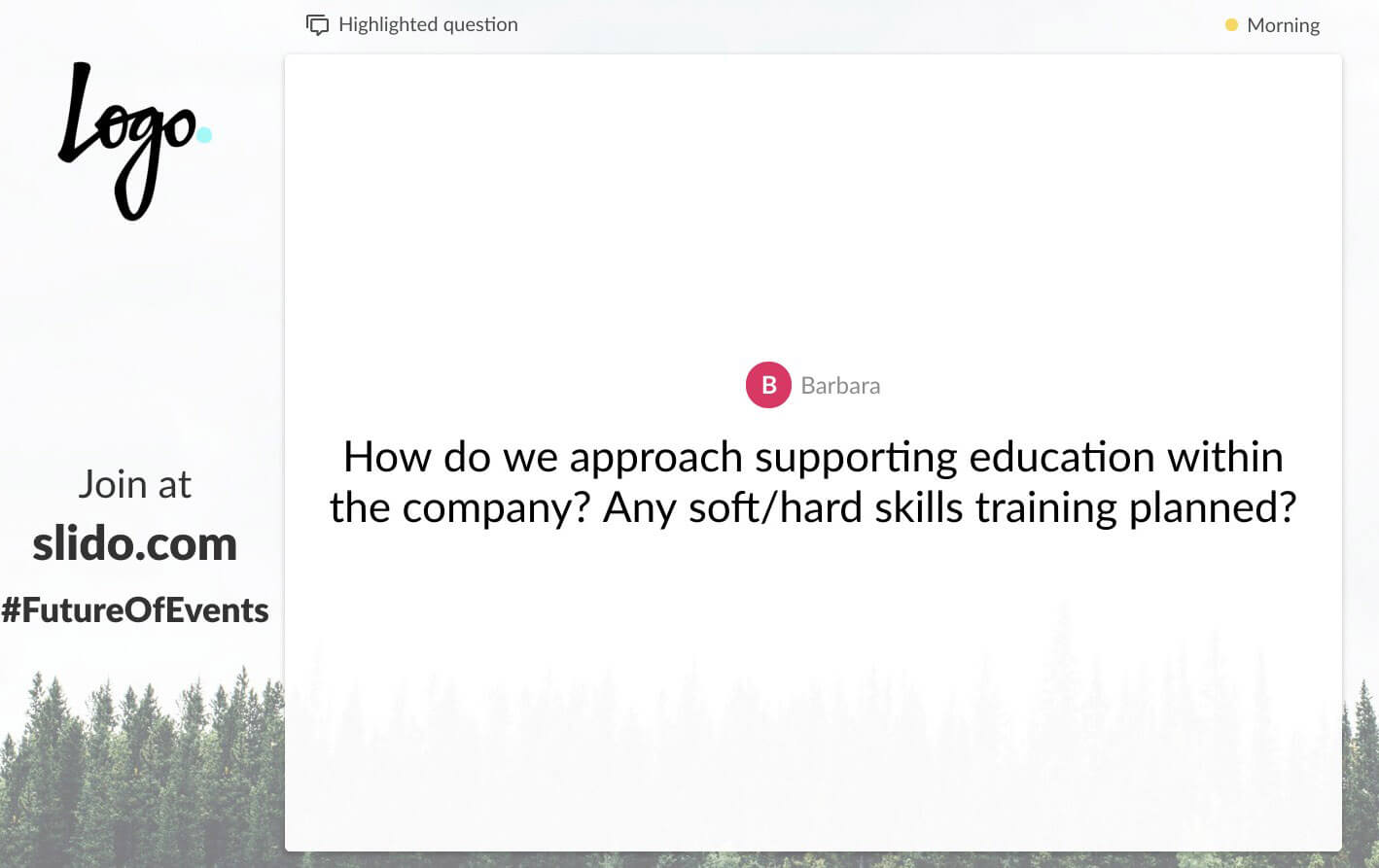
Things we polished
Change rooms directly from Present view
While using Switcher in the background, you can now switch rooms directly from Present view. This will definitely spare a couple of clicks through different screens.
Slido and Slack integration
Over the past few months, we’ve been improving the Slido experience in Slack. In the latest version of this integration, you can crowdsource questions and ideas by using a simple /slido command in any DM or a channel.
Watch this short tutorial video and get inspired by the two use cases.
Learn how to set up the integration for your team here.
If you’d like to learn more or get some help with the setup, give us a shout at support@slido.com or on Twitter @slidoapp. We’re happy to help!