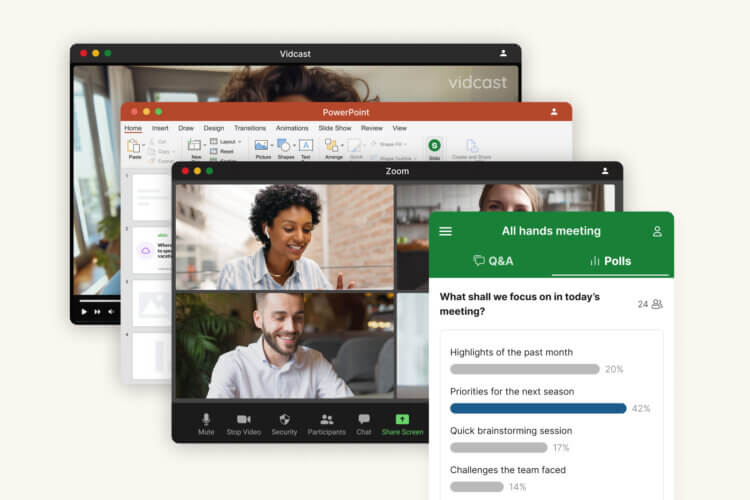Another quarter has passed since we last talked about product updates. At the beginning of the year, nobody could anticipate what these months will bring. We do hope you’re all safe and doing well.
At Slido, we have refocused all our product development efforts to help you, our clients, to overcome challenges that have come about, and make Slido remote-ready for you.
Moreover, we believe that we’ve made Slido even more simple to use than it was a couple months ago.
So, what do we have in store for you?
Read all the news below or watch this short recap video:
Overview
- Zoom Webinar integration
- Image polls
- Quiz question generator
- ISO certification and other new security features
- Admin improvements
a) Share links with your audience
b) Customize participant mode
c) License management improvements
d) Merge polls into survey and vice-versa - Slido for Remote hub
Zoom Webinar integration
Over the past couple of weeks, we have radically changed the way we meet with our colleagues, and connect with our students or audiences. Practically all life is running remotely. Videoconferencing is booming.
To help you engage your remote audiences during webinars and classes via Zoom seamlessly, we’ve been working on the integration with Zoom Webinar.
With our Zoom Webinar integration, you’ll be able to get instant feedback from your participants, who don’t need to switch between tabs or devices anymore – and they can easily join your meeting via a browser.
This feature is now in private beta. You can join the waiting list here to be among the first to try it. We will gradually launch public beta during May, so stay tuned!
Image polls
Another great news is that you can now add images to your polls and quizzes.
This feature has been heavily requested by many of you, so we’re happy to introduce it. You can add images to all types of polls – open text, multiple choice, word cloud, rating polls, and quizzes. Read more about the feature here.
Quizzes question generator
Ever since we introduced Quizzes last fall, our team has been constantly improving this feature. Now, we can finally say that we have moved Quizzes out of BETA.
Apart from stability and overall performance, there is now a random quiz question generator.
If you’ve ever been short of ideas for great quiz questions, this feature will suggest them for you. There are thousands of questions available in our generator, all free for you to use during your next online session.
ISO certification and other new security features
At Slido, the security of our customers’ data has always been our top priority. In February, we achieved compliance with ISO 27001 certification.
Also, we have two new security features: Member SSO and Member SCIM Provisioning. Read the full story about new security features here.
Admin improvements & other tweaks
We have also introduced several new admin improvements and other tweaks. Here is a list of the most important ones that we believe you should be aware of.
Share links with your audience
Imagine you have a wonderful Q&A session with your remote audience and you want to share some external links with them, like a presentation or a document. You can do that now. Read more about our External links feature here.
Custom colors in participant mode
Until now, customizing Slido with your own colors has been possible in the Present mode only. Now, you can customize Participant mode as well.
Uploading your own colors and logo allows you to customize the look of your event and match it with your branding.
License management improvements
There are also three new improvements in the team and license management.
- As an admin or an owner, you can now transfer event ownership in just a few clicks
- There is a whole new team management view with sort functions
- You can change the license owner of your organization with the self-service
Read more about the license management improvements here.
Merge polls into survey and split survey into polls
If you’ve created individual polls but would actually like to have them grouped under one survey instead, you can now merge them with just a few clicks. And it works vice-versa, too. You can now easily split your survey into individual polls.
Read more about this feature update here.
Slido for Remote hub
Following the recent changes that have come into our daily lives and businesses, we understand how valuable it is to find resources that help you with the transition to a virtual environment.
At Slido, we’re constantly creating these resources, sharing best practices and tips on how to run better remote meetings and virtual events, and make distance learning more interactive and engaging.
Visit our brand new ‘Slido for Remote’ hub.
There, you will find all the useful resources under one roof – blog posts, webinars, videos, you name it. Give a voice to your audience, wherever they are.
That’s it for now!
Follow our Product News if you want to stay up-to-date regularly. You can leave us feedback there as well. Please keep sending us your feature requests and ideas for improvement to feedback@slido.com or hit us up on Twitter @slidoapp.
Don’t have a Slido account yet? Create one now. It’s free.