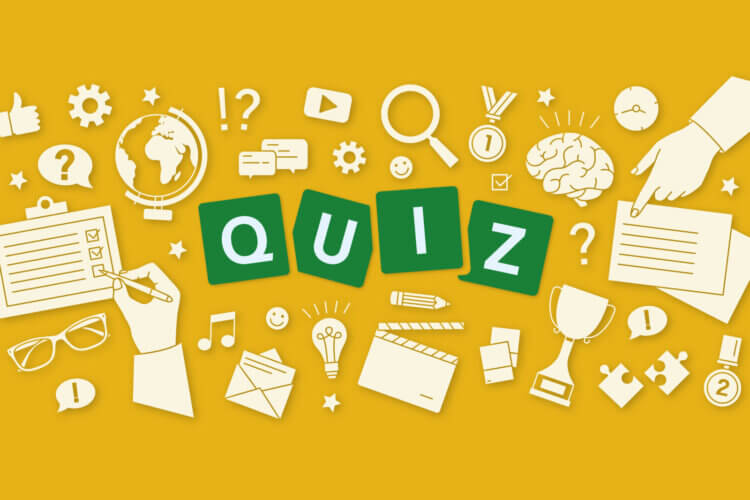An online “pub quiz” is an ideal team-building or team-bonding activity. It’s fun and easy to pull off anywhere and on any occasion. All it takes is an exciting theme, challenging questions, and a fun-loving audience.
And, of course, a couple of great tricks up your sleeve that’d help you deliver a memorable quiz experience.
In this article, we’ll share with you 13 great tips that will help you do just that and beyond, step by step.
Game on! Let’s jump right in.
1. Pick the right platform
If you already have your favorite video conferencing platform, discover ways how you can use it to run a quiz. If you’re using Webex, like us, you can run a Slido Quiz directly within your Webex meetings platform.
With Slido integrated in Webex, running a quiz is incredibly fast and easy – just start your Webex meeting, click the Slido icon in the right-hand side panel under ‘Apps’, and click ‘Quiz’. You may now start adding your questions.
Once you’re ready, click ‘Launch’. Your participants will be able to guess the correct answer via the right-hand side panel, directly in their Webex window, with no switching devices.
Are you using Zoom Meetings? You can create your quiz in Slido, open it in fullscreen and host it by sharing your screen with your participants.
Find more details in this article or in the video below:
Don’t have a Slido account yet? Create one for free and try the Quizzes feature yourself.
2. Get your quiz ready: pick a theme and find the questions
Once you’ve settled on your tech, let’s fill up the quiz with some cool questions.
Find a gripping theme for your quiz. What’s it going to be this time – 90s music, capitals of the world, Harry Potter trivia? Or, you can also steal this Remote work facts quiz or this Social media trivia quiz.
There are two more options in Slido that will help you come up with awesome quiz questions.
- Use a quiz template
You can find several great quiz templates in your Slido account. Here’s how to use the templates. - Use the Random quiz question generator
We recently added a feature that will suggest as many quiz questions for you as you want. Just click the magic cube icon in the top right corner of your quiz settings window.
3. Come up with different types of questions to break the flow
Here’s a great tip from our two colleagues – Kristina and Zuzana – who run our regular webinars and pub quizzes.
They recommend preparing multiple types of quiz questions to break the dynamic of your pub quiz and make it more interesting. For example, some questions may be classic multiple choice style, while others quick true or false statements.
You can also add an image to your quiz question and ask your participants what they see in the picture. See how it works in the video below.
Read also: 4 Quizzes to Energize Your Virtual Meetings
4. Have additional facts and details prepared about each question
Just revealing the correct answer without providing a broader context into the question is a missed opportunity.
Make your quiz as insightful as possible and have some fun facts or additional details prepared about the topic of the question. This way, your participants will learn plenty of new things!
5. Rehearse the quiz beforehand
This one is crucially important. Rehearse the quiz at least once before the session so you’re not caught off guard.
Try it with your friends or family – they’ll help you pick up some minor flaws which you could then tweak.
Testing the quiz in advance will also help you check whether the questions are not too difficult or, on the contrary, too easy.
6. Have two facilitators to change the dynamic
Consider having two hosts to facilitate the quiz – it will make your pub quiz more dynamic and natural.
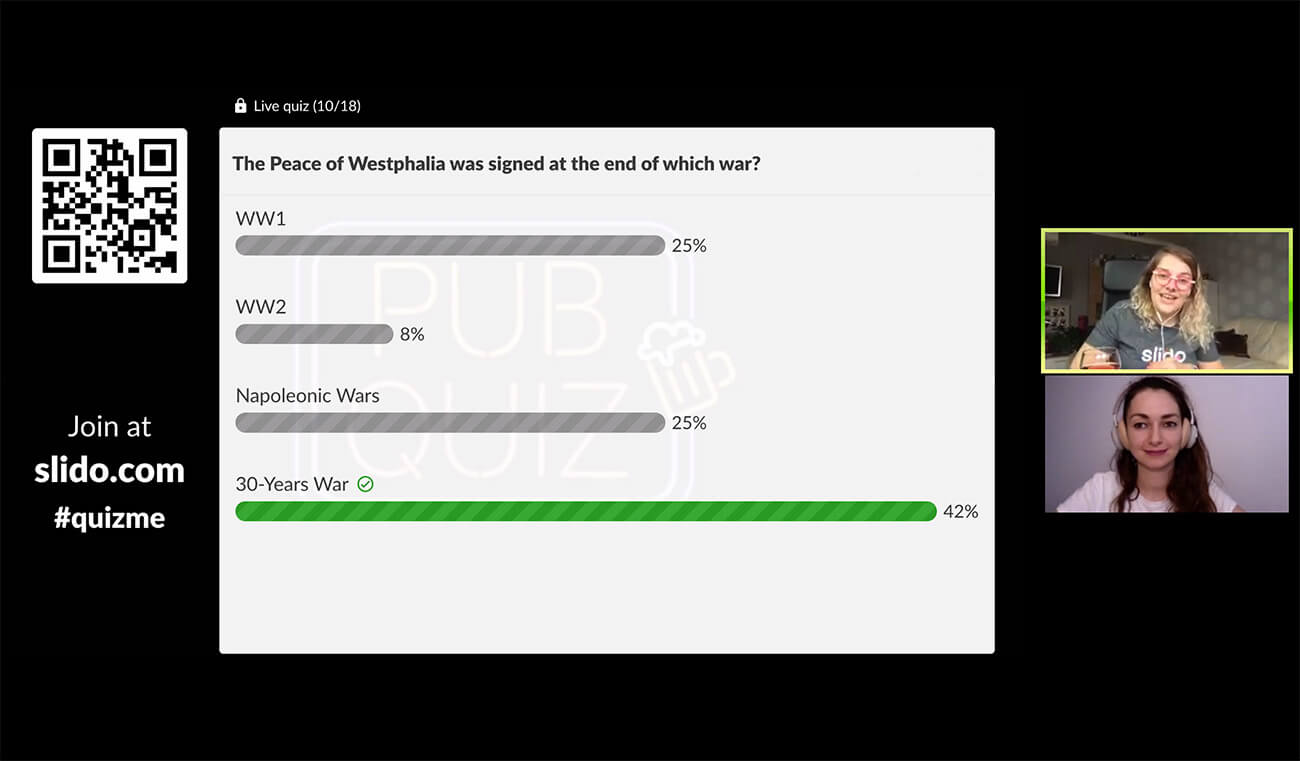
The two quizmasters can talk to each other, and take turns in reading the questions.
7. Explain how people can join
Once you’re on air, introduce your quiz, and say what it’s going to be about. If you have a prize for the winner, give that a shout-out too – you’ll get your participants nicely fired up.
What’s also very important is to make sure that your quiz participants know how to join the quiz and play along.
Explain the joining instructions clearly and repeat them at least once until you’re 100% sure everybody’s on the same page and ready to play.
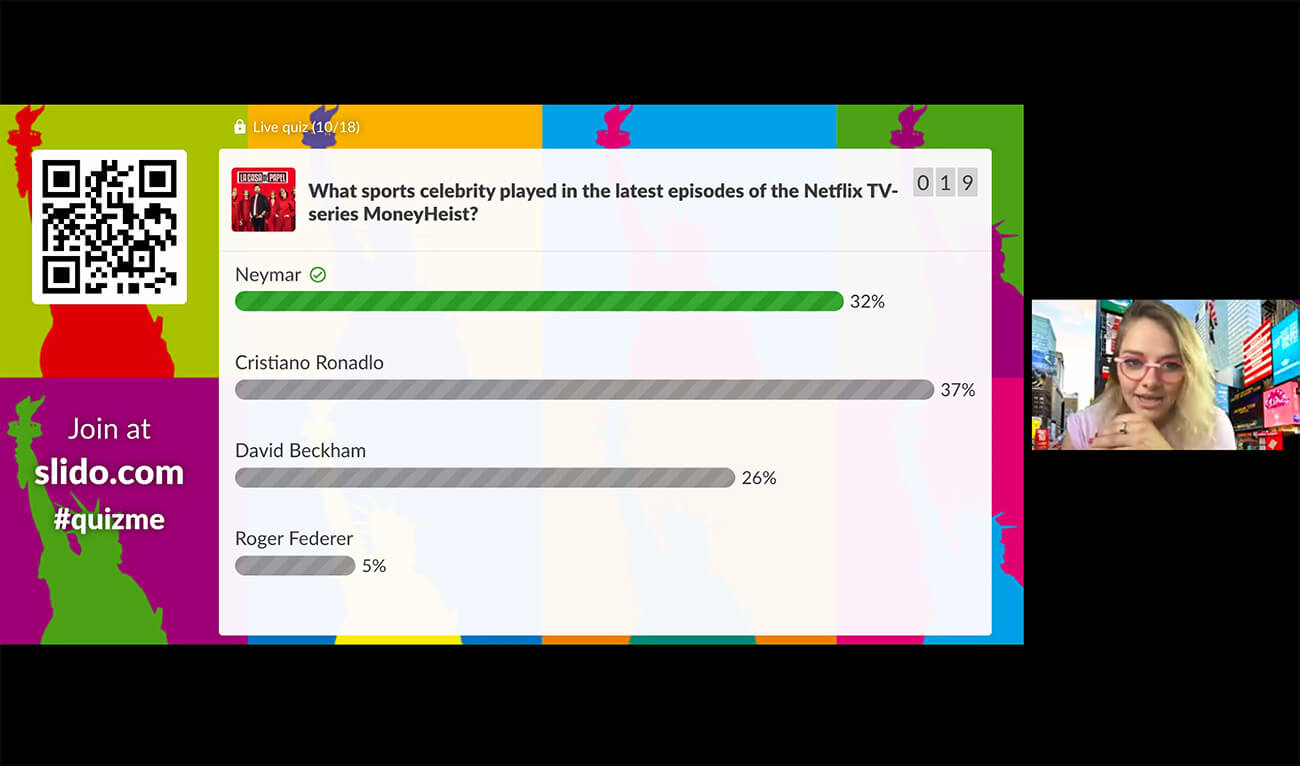
You can also tell your quiz participants to use the chat feature in your video conferencing platform to contact you in case they have troubles joining in.
8. Play some background music
Facilitate the waiting time while your participants are joining the quiz. Play some cheerful music and keep talking to your audience.
You could also consider having the music on throughout the whole length of the quiz, but be sure it’s not disturbing, or too loud.
9. Read each question and option out loud
This may seem like an obvious thing to do, but even if your participants can see the questions and options on their devices, it’s important that you always read them out for them.
It will also make the quiz feel more interactive and dynamic.
After you reveal the correct answer, comment on how your participants voted, and clarify the correct answer.
10. Show the leaderboard and celebrate the winner
Once the quiz is over, display the leaderboard. Give a huge shout-out to the winner and congratulate them on winning the prize.

Don’t forget to give clear instructions on how the winner should contact you, so you can send them the prize. For example, display your contact email address on the screen.
11. Celebrate the runner-ups too
While having the leaderboard displayed, pay tribute to people in the second and third places as well. Sometimes, seconds can decide the winner, and the runner-ups did a fantastic job too!
12. Ask your quiz participants for feedback
You surely want to know how well you did and how your participants enjoyed the quiz. Feedback will help you make your next quiz even better.
Create a short feedback survey, such as the one below:
- How did you enjoy today’s quiz? (Rating)
- Was the quiz too short, too long, or just about right? (Multiple choice)
- Would you join again? Yes/No (Multiple choice)
- Do you have any comments or suggestions for improvement? (Open text)
13. Have fun!
And last but not least, get yourself in a good mood and enjoy your quiz to the fullest!
Ready to create your first quiz?