In this remote era, online meetings are indispensable for any team leader to connect with their team, get their buy-in, make collective decisions, brainstorm new ideas, or plan new projects.
But how do you make sure that your online meetings are truly productive and worth their time?
The technology is here to help. With the right set of tools, you’ll be able to level up your online meetings and get the most out of every minute you spend together on a call.
Check out this list of tech tools that our Slido team leaders swear by and let yourself get inspired.
The essentials
Zoom: Video conferencing
What would we do without Zoom? It is our go-to video conferencing platform that makes remote work not only possible for us but effective as well.
It has a number of priceless features that our team leaders use every day during their online meetings: Screen sharing, remote control (useful especially when multiple presenters speak at a meeting), or ‘Raise hand‘ option that allows people on the call to ask for a time to speak.

Another great perk is that Zoom allows you to break your meeting into multiple separate breakout rooms, great for group discussions or brainstorming. Thanks to this feature, you can create a round table experience on a video call!
All in all, a reliable video conferencing platform is the bedrock of your online meetings. Whether you’re using Zoom, Microsoft Teams, Google Meet, Cisco Webex Meetings, or GoToMeeting.
G Suite: (Docs, Sheets, Drive, Calendar): Notes taking, planning & assets storage
We also need to give a shout out to the essential Google office suite products.
Every team at Slido has a common shared team folder with all the docs, sheets, and files easily accessible to all team members – a collective team knowledge if you will.
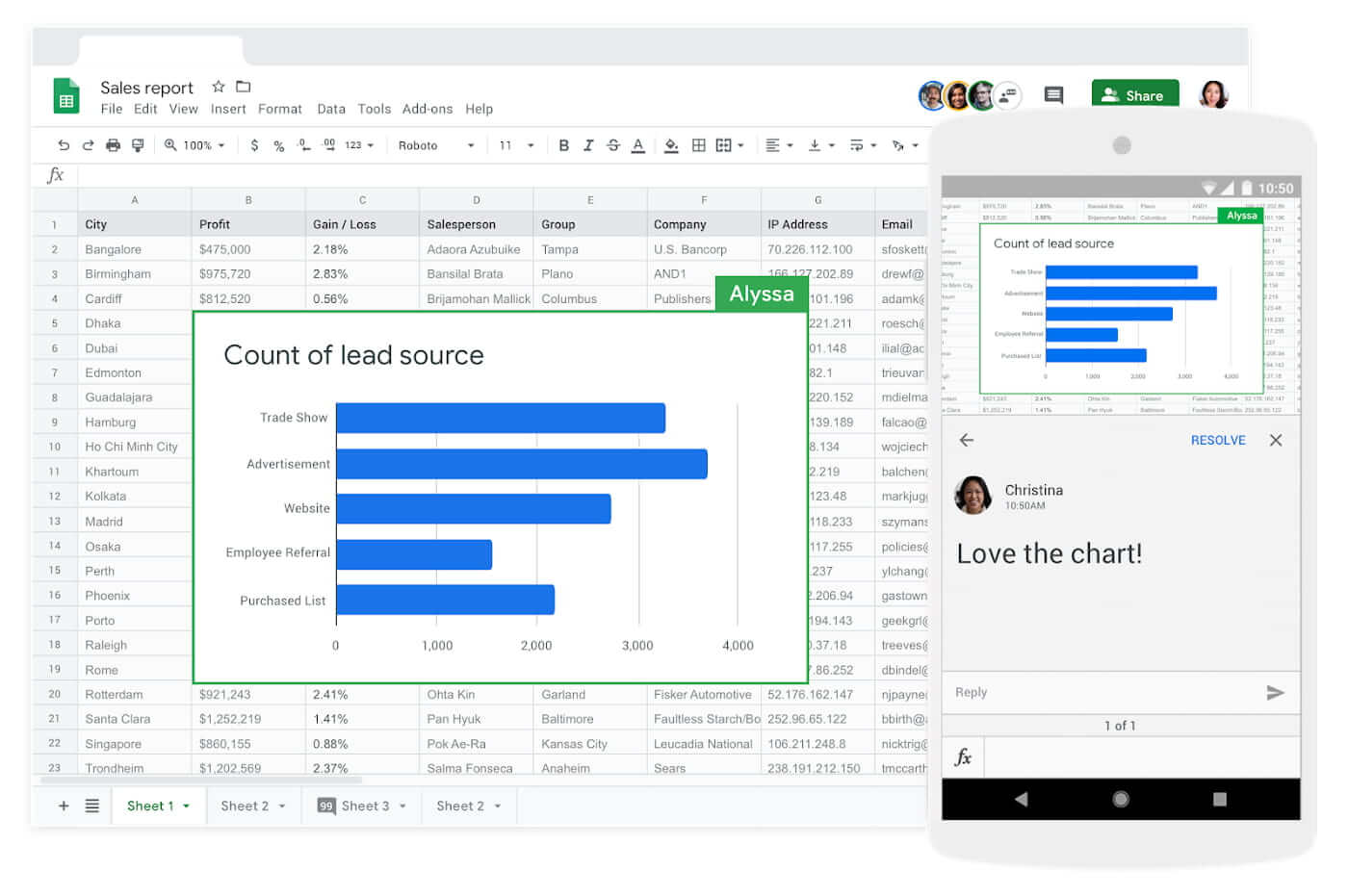
The real-time collaboration in the shared documents is priceless: Just share the screen with the document and instantly write up things discussed during a meeting, leave comments to each other, or highlight the most important things for everyone to see and contribute to.
Google Slides: Interactive presentations
For creating stunning presentation slides, we at Slido rely on Google Slides. It’s intuitive, smart, and allows us to save our own branded slide templates.
We like to pair it with our Slido x Google Slides integration to make our presentations more engaging with live polls or quizzes.
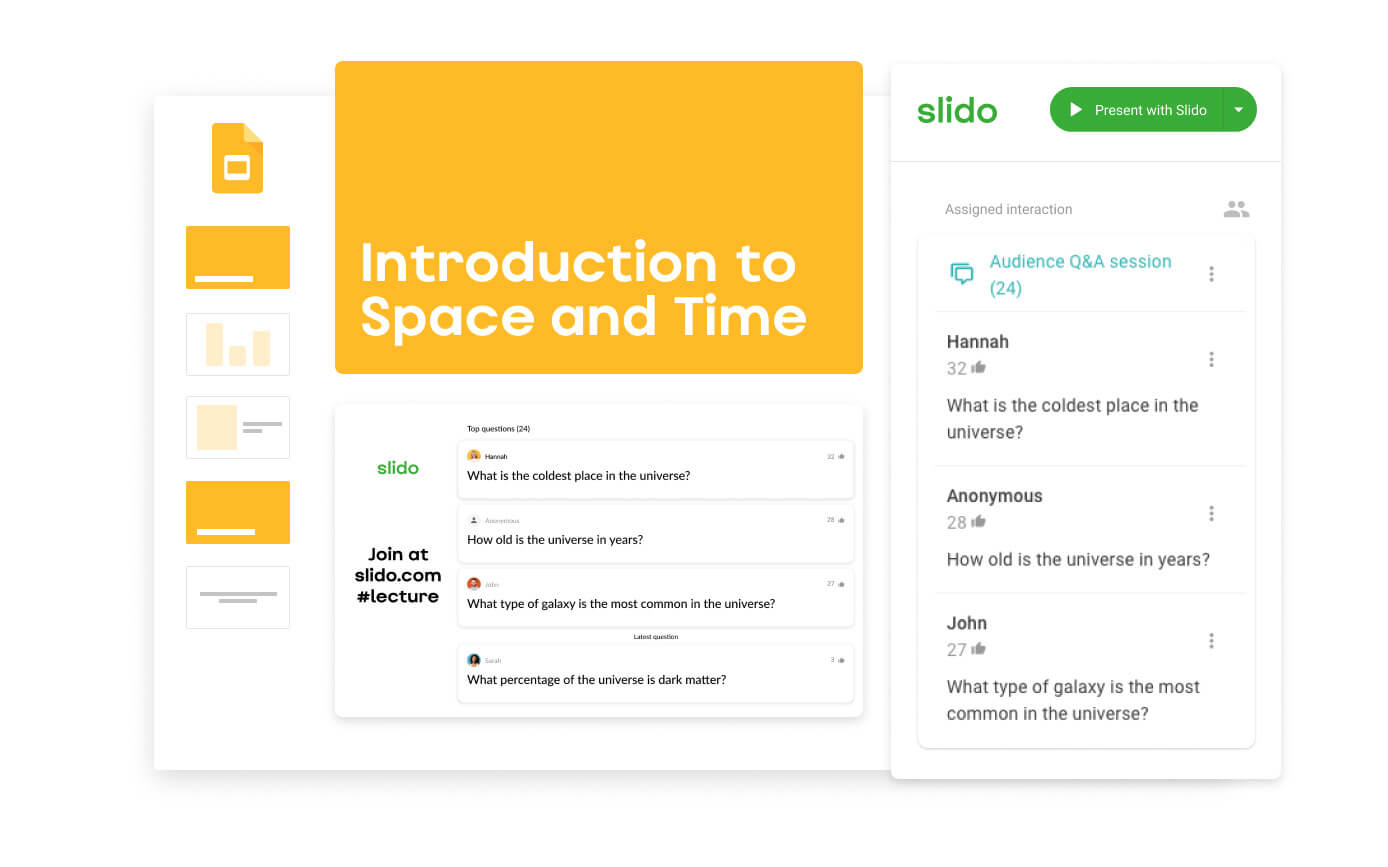
If you run a meeting with multiple presenters, we recommend having one master deck where all of the speakers paste their slides. This reduces friction during video calls as you don’t need to switch between multiple presentation decks.
Read also: How to Give a Great Online Presentation: 11 Pro Tips
Slido: Online engagement
Need to get your team’s instant buy-in, arrive at a decision, or collect people’s opinions and feedback? Just fire a quick poll and let your team vote for their preferred option.
At a meeting, you’re often in the dark as to what people think – either they don’t speak up or not everybody gets a chance to express themselves. Using polls, you’ll give everyone an equal voice and you’ll collect priceless insights – quick and easy!
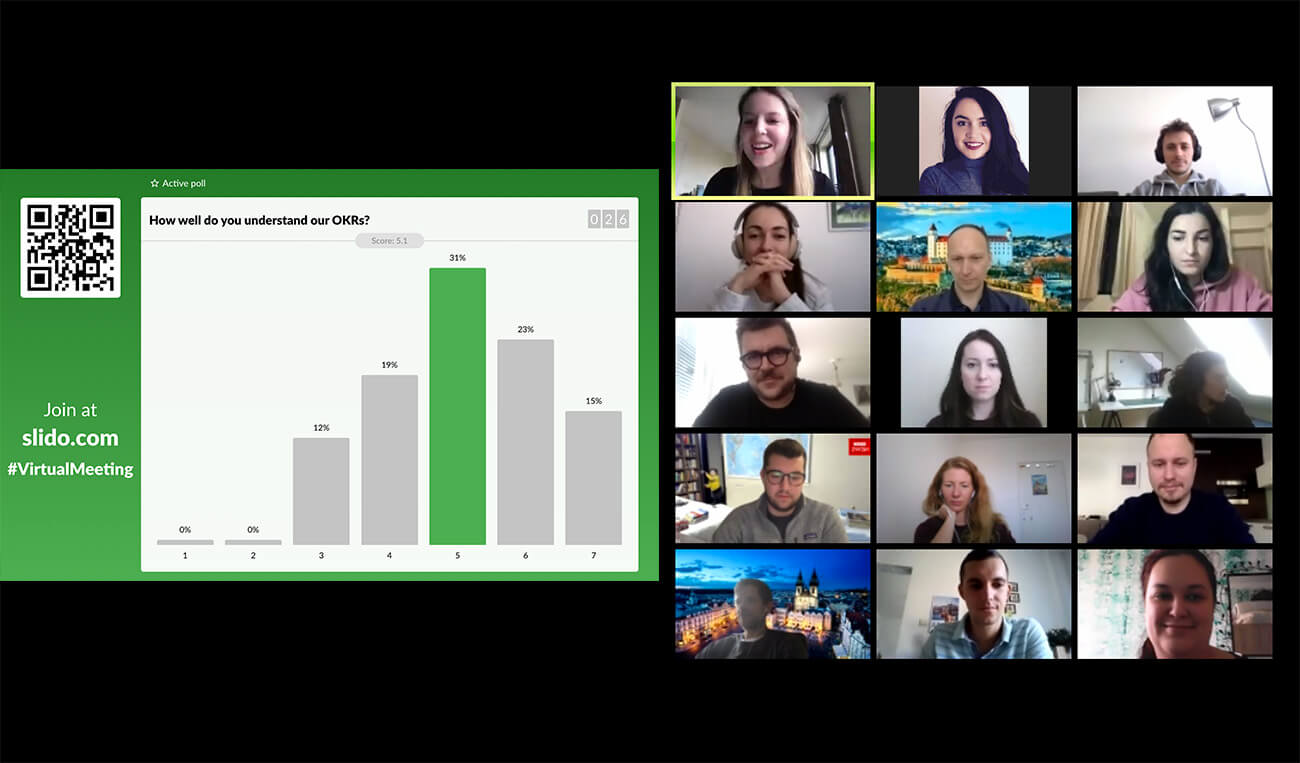
With our new engagement features, you’ll be able to create a poll and run it at your meeting as you present.
You can use Slido with any video conferencing platform – just put Slido on fullscreen mode and share your screen. Or, integrate Slido directly to your Google Slides or PowerPoint presentation.
In their ebook on how to run engaging online events, Zoom even recommends Slido for boosting interactivity and learning during online meetings and events.
We’re happy to help you make your online meetings truly great with Slido. Just contact us or book a demo below and let’s find the best solution for you.
Miro: Whiteboarding
In case you don’t know Miro – it’s an interactive whiteboard that never runs out of space. Just create your board and share it with everyone on your team so they can add in their input.
During your meeting, share your screen and collaborate together in real-time as if you were all standing in front of a large whiteboard.
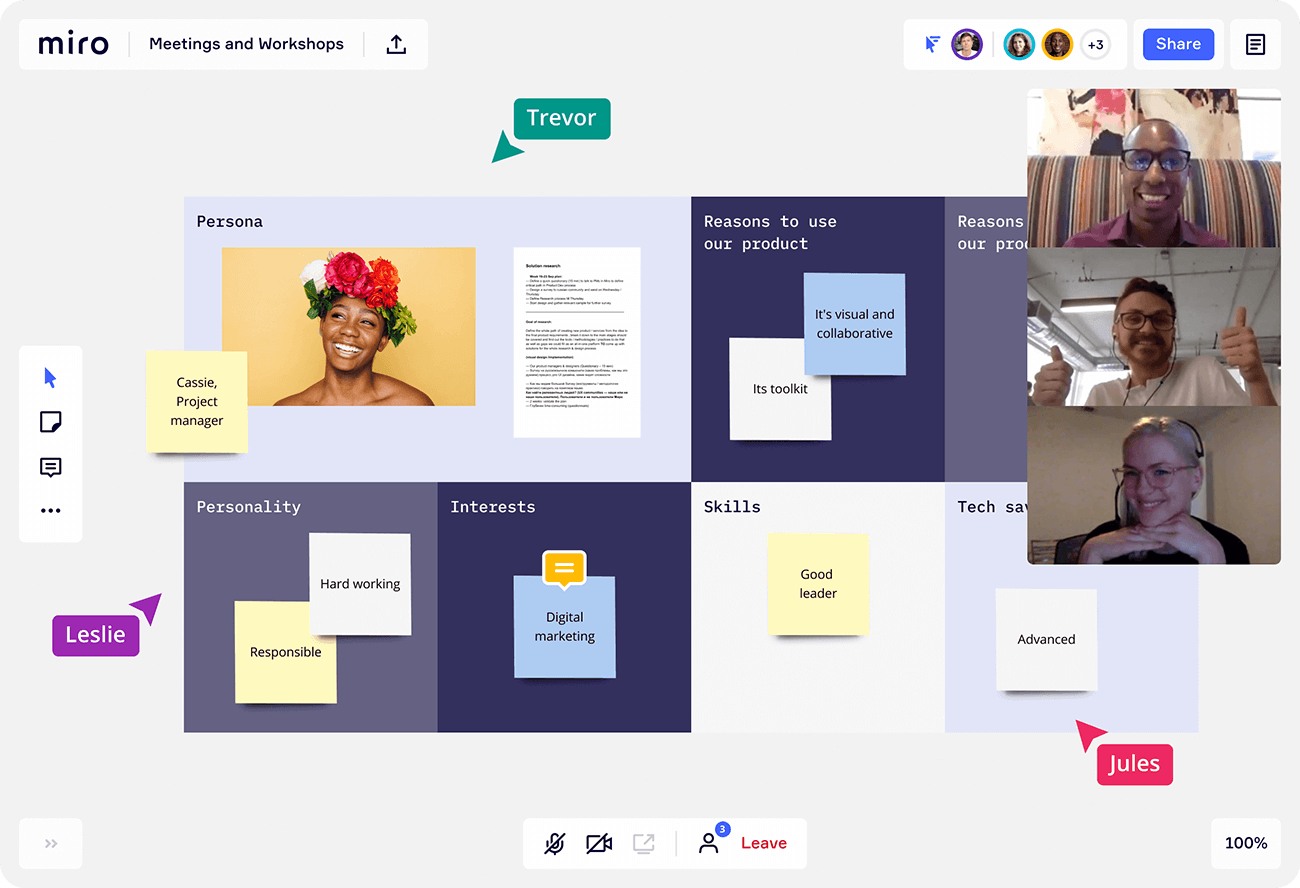
Brainstorm and jot down ideas, create agile workflows, build roadmaps, plan projects, share designs, whatever suits the purpose of your meeting. Come back to your board at any time and keep editing it. Online collaboration has never been more creative.
3 bonus tools
Mmhmm: Personalized video presence
Yes, you read that right. Mmhmm is the name of a brand new video presentation app that brings a whole new experience of presenting on a video call.
You can change your backgrounds, have your slide deck displayed behind you, interactively show any type of content to your participants, and do all sorts of stuff to make your presentation anything but boring. Check out their demo video here.
Mmhmm works with any kind of video system — whether it’s video conferencing platforms like Zoom and Google Meet or live streaming platforms. The app is still in Beta, but you can sign up for a trial already on their website.
Wheel of names: Name picker
Has this ever happened to you? You’re at a meeting, asking for a volunteer who’d share their idea, update, or thought with the rest of the team, and a dead silence follows.
It’s no surprise that people are often reluctant to speak up during a conference call but it’s a rather painful experience for a team leader.
A simple solution is at hand: An app called Wheel of names where you simply write down all your teammates’ names and when the time comes for a volunteer to present, just get the wheel turning and it will randomly select a name for you!
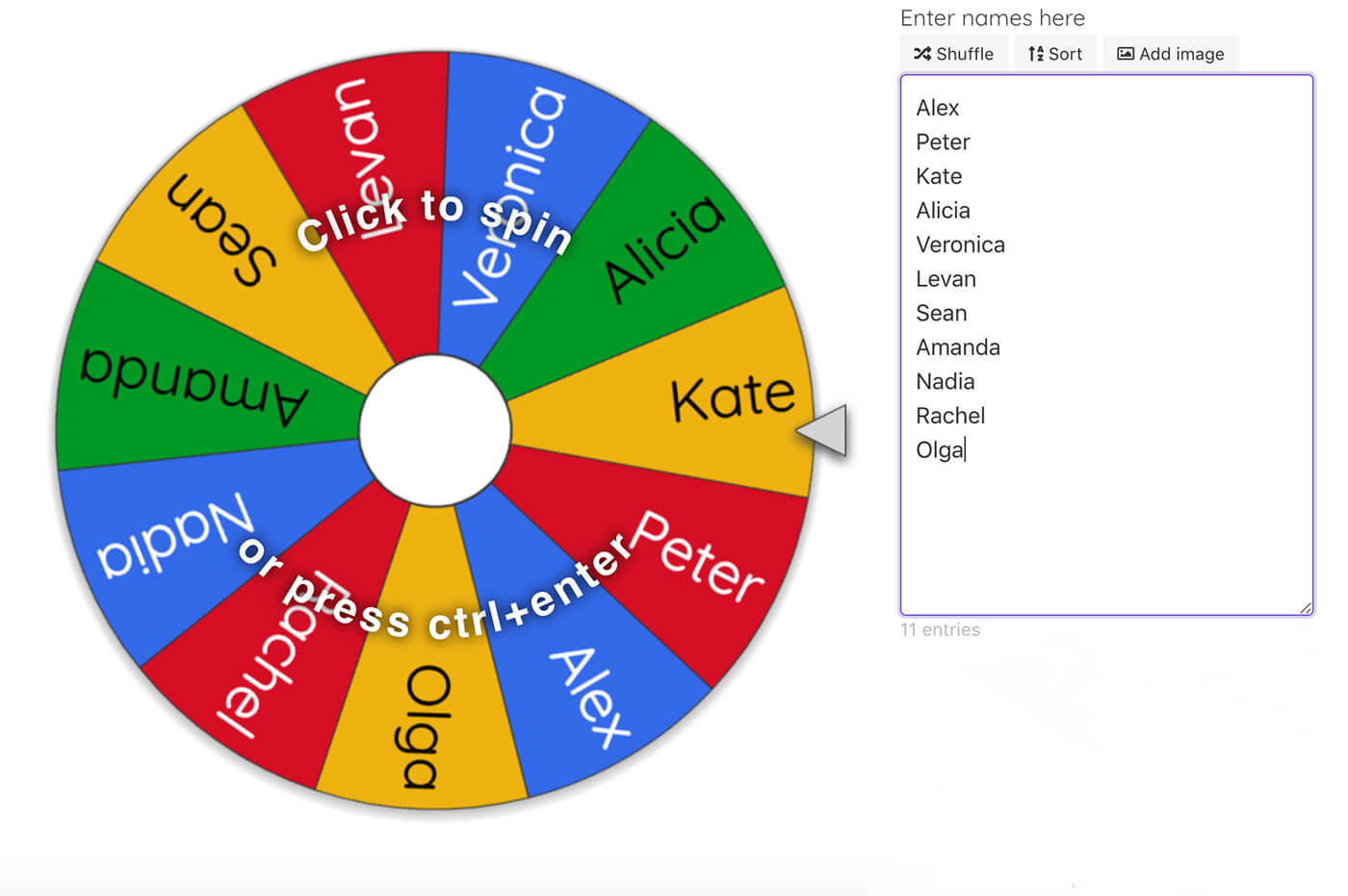
What a fun way to break the wall of awkward silence, isn’t it?
Big Timer: Countdown timer
This app is as simple as it gets. It counts down time that is displayed in large numbers on the screen.
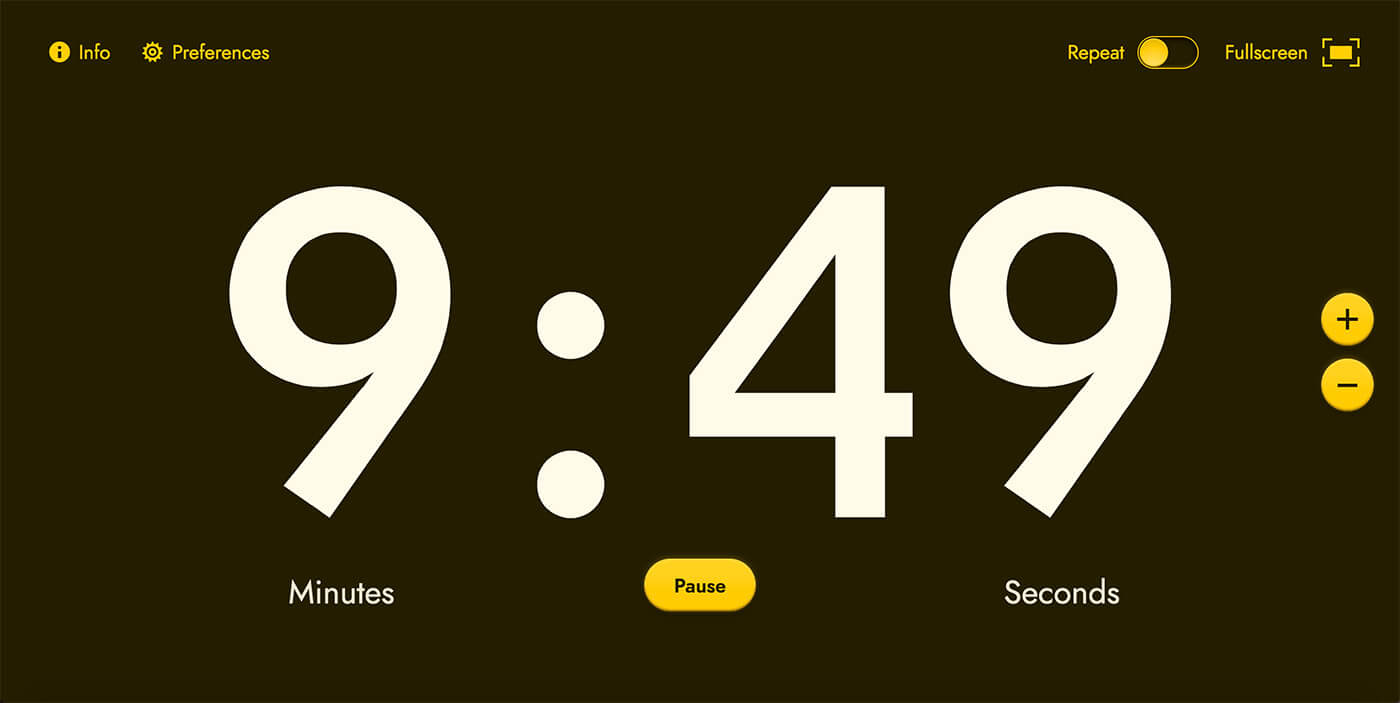
You wouldn’t think it’s anything revolutionary but if you’ve ever facilitated a meeting or a workshop, you surely know how important it is to track time.
You’ll appreciate Big Timer for instance during your brainstorming sessions. Give your team a specific time to think through or discuss ideas and display the countdown on the shared screen for everybody to see how much time they’ve got left.
We hope you found this list of tools inspiring. If you’re looking to engage your team during your online meetings, try Slido for free today.




