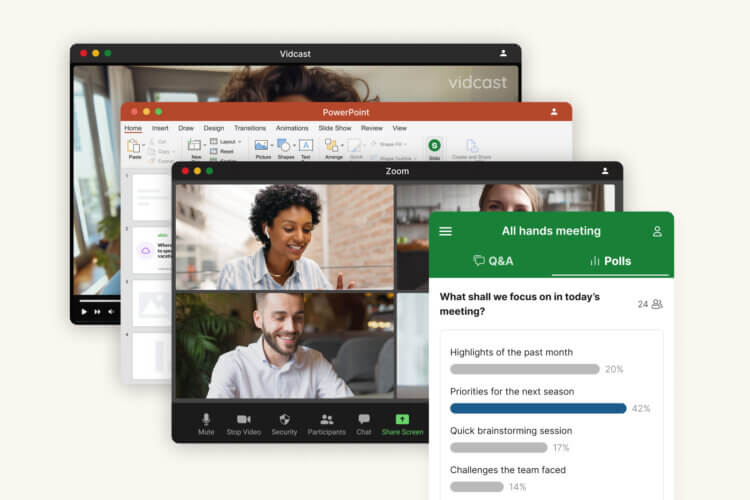We’re excited to announce that today we’re rolling out our new integration – Slido for PowerPointbeta.
From now on, you’ll be able to create and add Slido polls, quizzes, and Q&A directly to your PowerPoint presentation and present seamlessly without switching applications.
Slido for PowerPoint is here to simplify the presenter experience and make Slido more accessible for millions of users who are running virtual meetings and presentations.
Let’s take a look at what Slido for PowerPoint allows you to do:
- Create your polls directly in PowerPoint
- Present seamlessly without switching applications
- Choose from 4 poll types, quizzes, and Q&A
How can you use Slido for PowerPoint?
Here are some use cases that illustrate how you can use Slido for PowerPoint to make your meetings more inclusive and interactive.
Collect instant feedback
Use polls to collect responses and real-time input and learn what your colleagues think.
Get your team’s buy-in
Ask your team how well they understand the strategy, OKRs, or project objectives in a simple rating poll.
Simplify decision-making
Run a quick multiple choice poll and let your colleagues vote for their preferred option.
Check for understanding
See how well your teammates have understood what you’ve just presented.
Collect questions from your team
Add Slido Q&A into your presentation and let your colleagues submit their questions – even anonymously.
Getting started with Slido for PowerPoint
Here’s how Slido for PowerPoint works:
- Download and install the integration. Slido will then appear in the PowerPoint menu.
- Create and add polls, quizzes, or Q&A directly into your slides.
- Ask people to vote: Participants can join from their devices with a single code. No downloads or logins needed.
Note: For now, Slido for PowerPoint is available only for Windows.
Try it for yourself and let us know what you think. And in case you need any help, contact us on support here, we’re here for you.