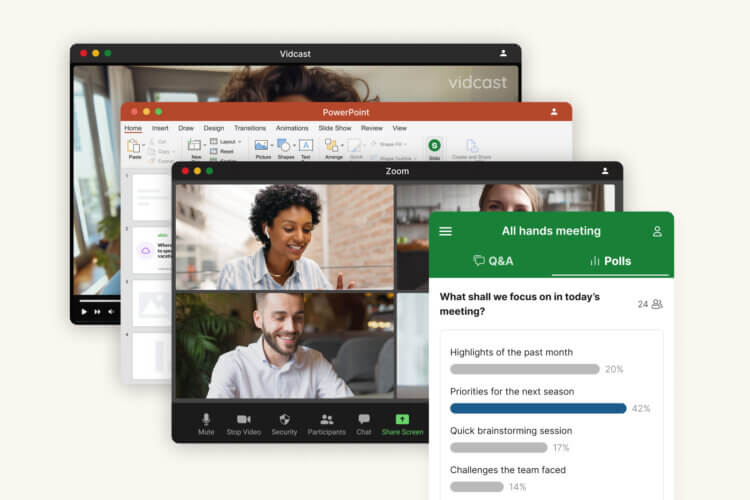Today we hosted our first ever virtual product event. Hundreds of you participated and we’ve received some valuable feedback from many of you.
We take our recent milestone of reaching one million participants weekly, as a huge commitment.
We want to keep improving Slido so you can run more effective meetings with your teams – especially in these challenging times.
Amid the current disruption, creating meaningful connections, and keeping your team engaged has become all the more important.
Being a company with 140 people spread across 10 time zones, we know a thing or two about it.
As our CEO and co-founder, Peter Komornik said:
“Remote work is here to stay. Running effective virtual meetings is going to be a big part of making it work. We believe that by giving presenters simple tools that are just a click away, we can significantly boost the level of engagement and make the meetings more fulfilling and valuable.”
Today, we are happy to announce the following updates that will make it easier for presenters to facilitate a real dialogue with their virtual audiences at their meetings.
Here’s what’s new at Slido.
Quick Start: Engage your team instantly
Imagine that you’re running a virtual meeting, and suddenly, you need to make a quick collective decision.
With Quick Start, you will now be able to create the poll in Slido in just a few seconds, and run it instantly, to let your colleagues send in their votes.
All in about 10 seconds.
In your Slido Admin, simply start Slido with one click, or type slido.new into your browser.
You won’t even need to go through the event settings. Decision-making has never been easier. Just open the new tab and try slido.new or poll.new right now. It’s magic.
Interaction Panel: Manage everything from one place
Now, your event is ready and you’ve created your first poll.
Your heated debate continues, and you want to keep the engagement going.
With the new interaction panel, you can create new polls on the fly and manage everything from one place.
Do you want to fire another poll, to get feedback from your teammates on the topic you’re discussing? Do you want to turn on the Q&A? Hide results? Or run a quick quiz to check the understanding of your colleagues?
You can do all this from the interaction panel.
Once again, there is no need to switch back and forth to admin. Unless you want to.
Instant polls: Collect your team’s opinion – easy and fast
Excited already? It’s only getting better. And faster.
Now you know how to create a quick poll using the interaction panel mentioned above.
But what if you don’t have time to come up with a question? Or what if no question comes to mind?
Click the lightning bolt icon next to each poll, where you’ll find pre-designed questions suitable for each type of the poll:
- Multiple choice: What would you pick?
- Open text poll: What do you think?
- Word cloud: Describe with one word
- Rating poll: Rate from 1 to 5
This will allow you to get your team’s feedback within seconds.
With Slido’s instant poll, you can simulate a show of hands in a virtual setting, or get a quick pulse-check on how your team feels, and then adapt your content based on the feedback. In real-time.
Poll library: Save and store your favorite polls and quizzes
By now, your meeting is running well. Your colleagues are engaged, you’re all aligned.
Now, you might want to repeat a poll that you’ve already used to see the shift in your team’s opinion. Or, you may wish to use the same poll that you’ve used during your last meeting.
Good news! You can use a poll library, accessible right from the interaction panel.
Here, you can store your popular poll templates, as well as all your recently used polls. Just pick the one you want to re-use, and you’re all set in just a few clicks.
Note: We’ll be launching this tool soon.
Now that you’re at the end of your meeting, don’t forget to ask your team for feedback.
We’d like to ask you for feedback too.
How excited are you about these new Slido features? Let us know below, or poke us on social media.
Over to you
All of the new features are available in all Slido plans. Give them a try right now: Go to your account, or visit slido.new.
This update comes just a week after we announced the new integration with Zoom Webinars that underlines our effort to become the go-to platform for virtual engagement.
On top of that, a few months after we launched our integration with Google Slides – now used in over 10,000 presentations – we’re excited to announce that we’ll start rolling out our new integration with PowerPoint for Windows. Join our waitlist to stay updated.
Give a voice to your audience, wherever they are.