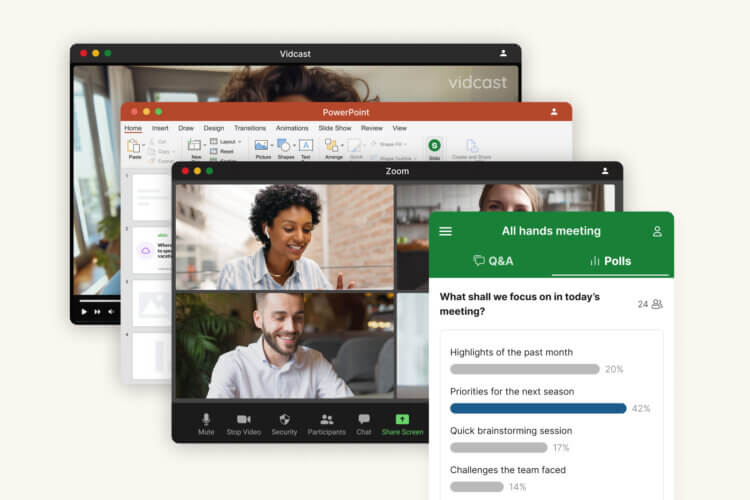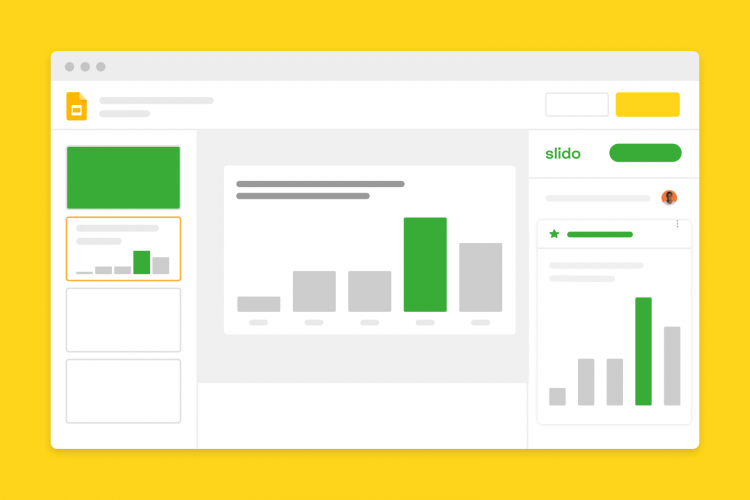We’re thrilled to announce the launch of our new integration with Google Slides for teachers and professors, as part of our partnership with Google for Education.
With our Google Slides add-on, you can create and run polls and live Q&A right within your presentation and display them easily as you present.
This step also marks a very special milestone for us, as our story began in academia.
Coming full circle: from university to university
Seven years back, Slido was born on university grounds as a student feedback tool for professors.
Our CEO, Peter Komornik, was teaching a course at a local university at the time. He wanted to make his lectures better by getting real-time feedback from his students.
To solve this problem, he and his friend went to a Startup Weekend, where they met their co-founders and created a simple app for collecting instant feedback after presentations.
“Our vision from the start was to help professors deliver more effective and engaging lectures by giving a voice to their students,” commented our CEO, Peter.
“Now, after seven years in the world of events and corporate meetings, we are excited to bring our learnings back to higher education. Our add-on for Google Slides is exactly the kind of tool I wish I had when I was teaching all those years ago.”
Read on to learn more about our new add-on for Google Slides or install it directly here:
Creating an easy experience for both teachers and learners
We wanted to find a simple way for professors to collect student insights without having to leave Google Slides.
“Our goal was to create an experience where the professors won’t even realize that they are using another platform. Adding interactive polls or live Q&A to their lectures should become an effortless and intuitive part of creating their presentations,” explained Juraj Pal, Head of Strategic Partnerships at Slido.
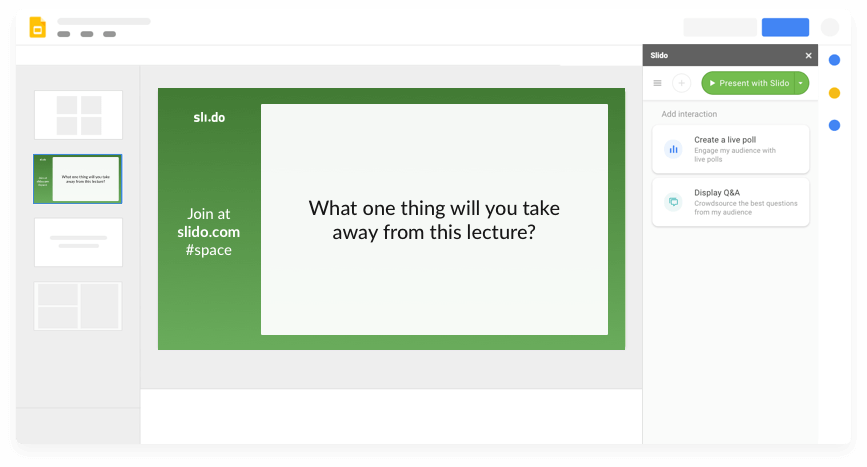
We also wanted to make it easy and intuitive for the learners. “From the students’ perspective, asking a question or expressing an opinion in a live poll shouldn’t take more than a few seconds,” continued Juraj.
“Ultimately, we are doing this for the students, to help them get the most value from their education by making classes more engaging and conversational,” explained our CEO, Peter.
3 ways to engage your students with Slido for Google Slides
To give you inspiration for using the add-on during your lessons, here are the three most popular ways you can use it.
Collect instant feedback from your students
Feedback is fuel for improvement. With the new Google Slides add-on, you can create feedback polls without the need to leave your presentation.
At the end of your class, the poll question will automatically be displayed on the presentation screen, inviting students to send in their feedback.
It’s an effective way to find out what resonates with your students. What’s more, the option to submit anonymous feedback creates a safe space that empowers the students to share what they really think.
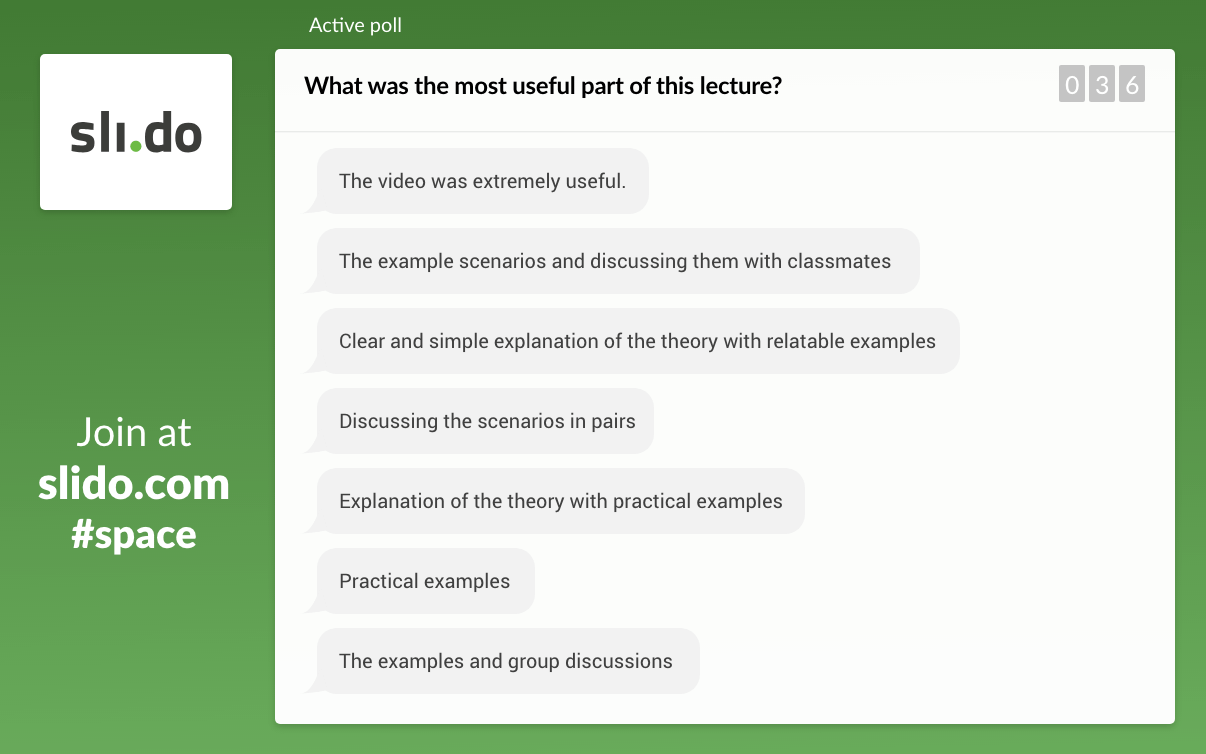
Check for understanding of the presented material
You don’t have to wait until the end of your lesson to check if your students understand what you’re teaching them.
Incorporating quick live polls throughout your slide deck is a great way to check your students’ response to the learning material. It will help you quickly identify unclear areas that need more explanation and give you a chance to elaborate.
Using polls will also help you keep your students engaged and put their thinking hats on throughout the lecture.
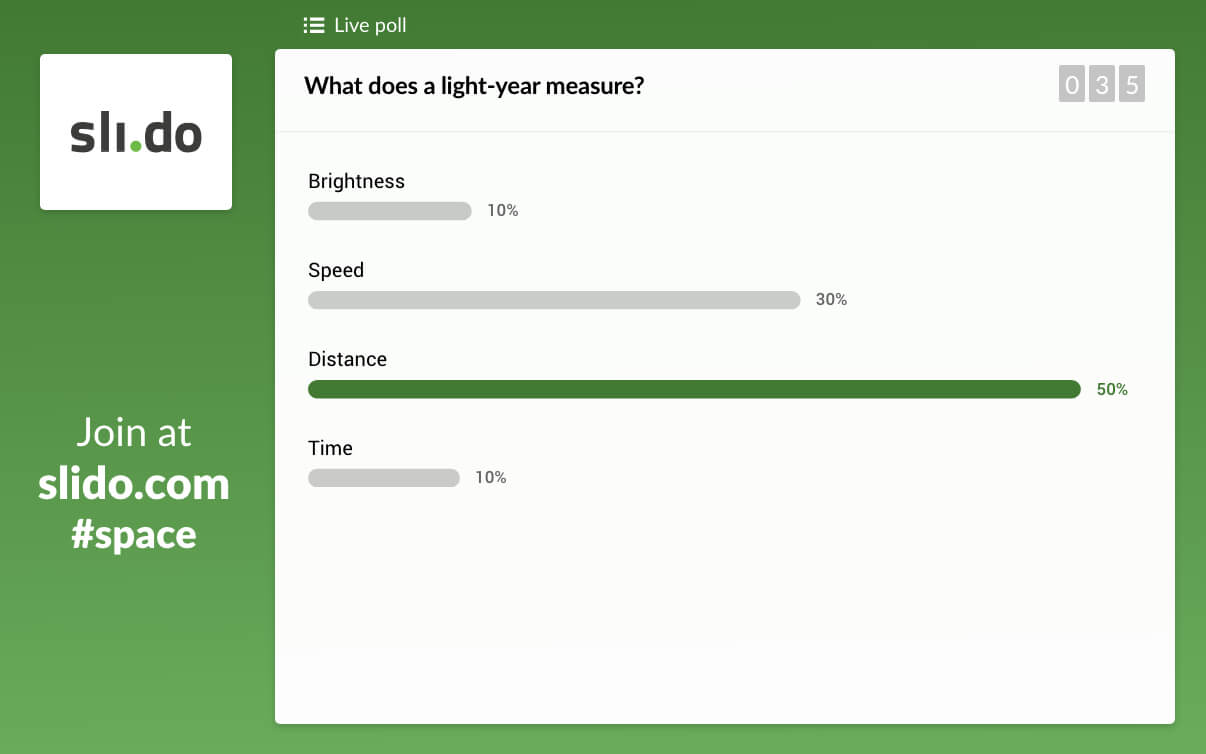
Address any unclear questions in a live Q&A
Asking questions is another important part of the learning process. But let’s face it: very few students are brave enough to stand up in front of a class and ask a question.
I love when speakers use tools such as slido so students can type their questions instead of getting up to ask them. It is amazing when you see how much curiosity and knowledge is out in the audience, trapped behind a lack of condfidence
— Lisa Nivison-Smith (@LNivisonSmith) April 24, 2019
You can use our new add-on to insert a live Q&A session into your presentation. The students will be able to submit questions, with their name or anonymously, and upvote their favorite ones.
It’s a great way to empower students, especially the quieter or less confident ones, and get them to speak up.
As a result, you’ll create an engaging, real-time conversation with your students that will help them get the most out of your lecture.
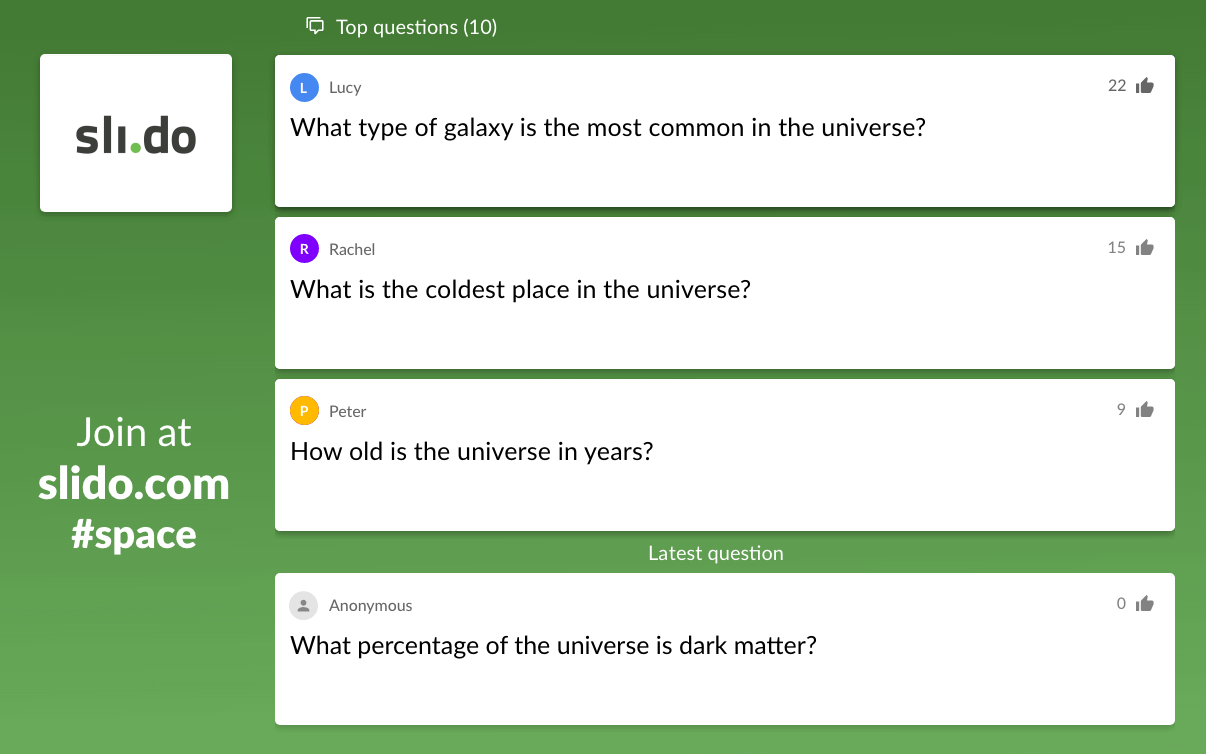
Get started with Slido for Google Slides
The Slido for Google Slides add-on is now available in a beta version. You can install it directly from the G Suite Marketplace.
You can use the integration in both new and existing Google Slides presentations.
This short video explains how the integration works:
For more information, including the list of current limitations of the beta, check out this FAQ article.
We’d love to hear what you think. Let us know your questions and comments at support@slido.com or hit us up on Twitter.