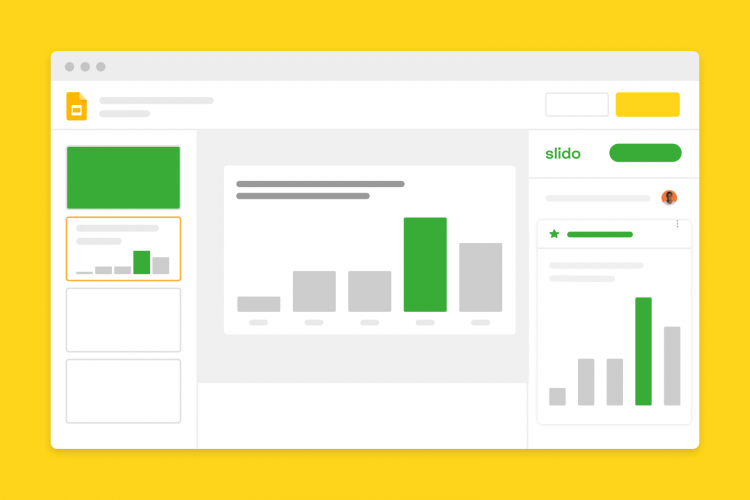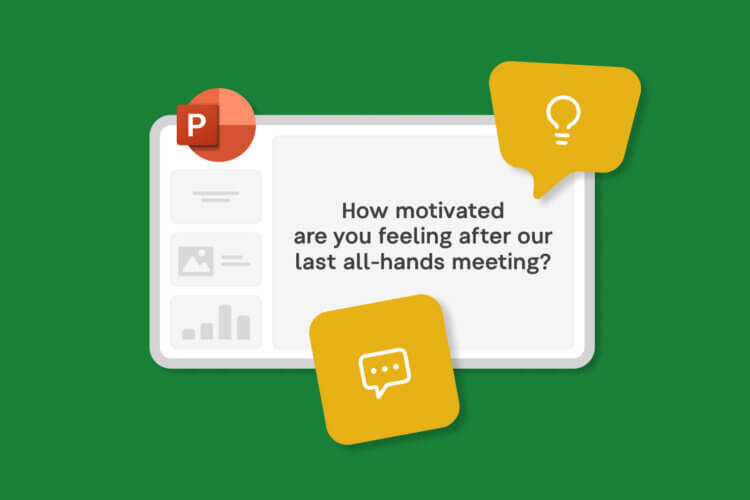Storytelling has become well-established as the basis for impactful presentations.
However, simply telling a story is, in many cases, not enough.
With the ubiquity of content, two-way online communication, and shorter attention spans became a barrier. You need to engage your audience members and make them a part of your story to overcome it.
Simply put, you need to turn your presentation into a conversation.
Because what attendees really want out of a presentation is interaction with you as a presenter as well as with one another.
So after delivering and observing dozens of presentations, I hand-picked some of the best strategies that combine traditional and tech ways to achieve great engagement.
Engage people right from the start
If you want to make your presentation more interactive, you need to make it interactive right from the start. I may sound like Mr. Obvious, but it’s surprising how few people actually realize it. We usually start with “Hi, my name is…It’s a great pleasure to be here.” People roll their eyes and shut off.
Start by telling your audience that you want to make your presentation different and more conversational, and demonstrate it right away. By running a poll, or even better, a series of polls at the start, you can show your audience that you really mean it.
At Adobe Summit EMEA in London, after her brief introduction, TV presenter Susie Dent ran a series of seven live polls on the use of language in business and daily life. Instead of simply flipping slides, she added fun and interactive elements to the introduction of her presentation while making participants in the room a part of her narrative.
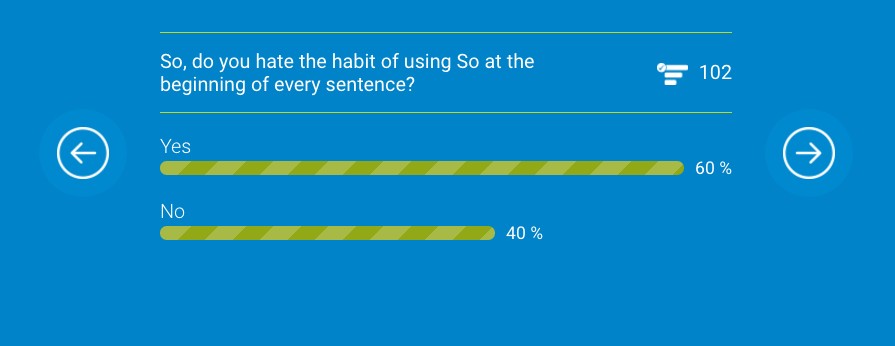
Get people to contribute and share
People are so used to only passively absorbing messages at presentations that it comes as a great surprise when they are asked to actively contribute. And that’s why it’s so effective!
Ask people a question or present a statement and give them a few moments to reflect. There are a number of steps you can take afterward. You can either let them discuss in pairs, taking a few ideas straight from the floor, or, to help them overcome their fear of public speaking, get them to submit their contributions via Slido.
Once the contributions start coming in, give your comments and then ask follow-up questions and build a discussion based on the content that came through. If facilitated well, people lose their anxiety and are more likely to interact.

At the Meetings Show, presenters Roy Sheppard and Tim Ferguson got the audience to submit the one element that they considered essential for making a successful presentation. The contributions were displayed in the form of a word cloud highlighting the most frequent terms. The presenters commented on the results while bringing in more comments from the floor, creating a great conversation with the audience.
Quiz your audience
There is nothing more boring than just plainly setting out the numbers or facts. As we all know, this is the sad reality of many presentations.
As a speaker, you need to stir the interest and the best way to do it is to point out audience knowledge gaps. Ask a question and wait before revealing the answer; let the audience take a guess. By quizzing the audience with live polls, you can allow the audience to guess collectively and benchmark answers in the context of those of the others.

At the MIMS Clinical Update Conference, speakers—general practitioners—presented a series of pictures of patient conditions and introduced potential remedies. After this introduction, the experts showed audience members photos of medical cases and asked people to choose the best treatment via live polls.
To not bias people’s responses, the presenters let people cast their votes first, and only displayed the results after the votes were in. The speakers then analyzed the results and provided further advice on how to treat the illnesses. The participation rate was impressive with over 1,800 votes in 70 polls.
Build in a mid-presentation Q&A
It may sound obvious, but as speakers, we are invited to events to help participants tackle their challenges. But due to the lack of briefing, we rarely know what exactly keeps our audience members awake at night.
If the Q&A session is facilitated well, it can become the time of highest learning value. Plus, a dialogue is much more engaging than a monologue. So why not give Q&A more space during the presentation?

When I am presenting on the topic of interaction at events, I like to ask midway through my presentation, “What is your biggest challenge when it comes to making your event more interactive?” I let people brainstorm in pairs and then have them submit and upvote their input via Slido. I address the most pressing questions straight away and keep the rest for the Q&A at the end.
Let people steer the story
To many presenters, this might sound a bit scary but try giving the reins of your presentation into the hands of your audience. You can lay out all your main points, and then let them choose the topics they want to go deeper into. To make the process really democratic, run a live poll to present on the topic that is supported by the majority of your audience.
This requires some flexibility on your end, but you will be able to deliver a truly customized presentation based on audience interests, which they will appreciate and remember more easily.
In conclusion
What people expect from great presentations has changed. And as speakers, we need to ramp up our skills to deliver engaging talks and involve our audience in meaningful conversations. Interactive technology is one of the elements, but if used well, it can have a transformational impact on your presentation.